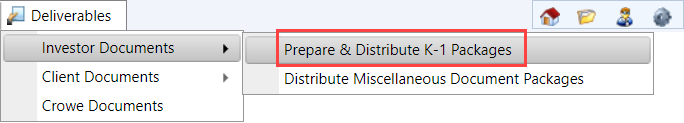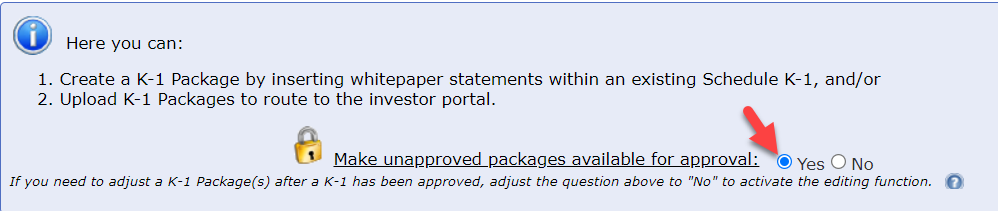Accessing Prior Year K – 1s
The K-1s in Legacy K-1 Navigator do not stay posted indefinitely.
The K-1s in Legacy K-1 Navigator do not stay posted indefinitely.
Steps to make Prior Year K-1s available:
- Navigate to the Entity for the specific Year Project.
- Navigate to Deliverables -> Investor Documents -> Prepare & Distribute K-1 Packages
- Choose "Yes" for "Make unapproved packages available for approval:"
- The system sends a message to the Client Administrator to notify them that K-1 Packages are pending their approval.
- After the client administrator's approval, the Prior Year K-1's will be available for the investors.