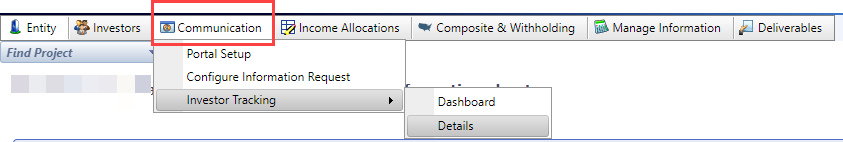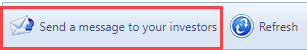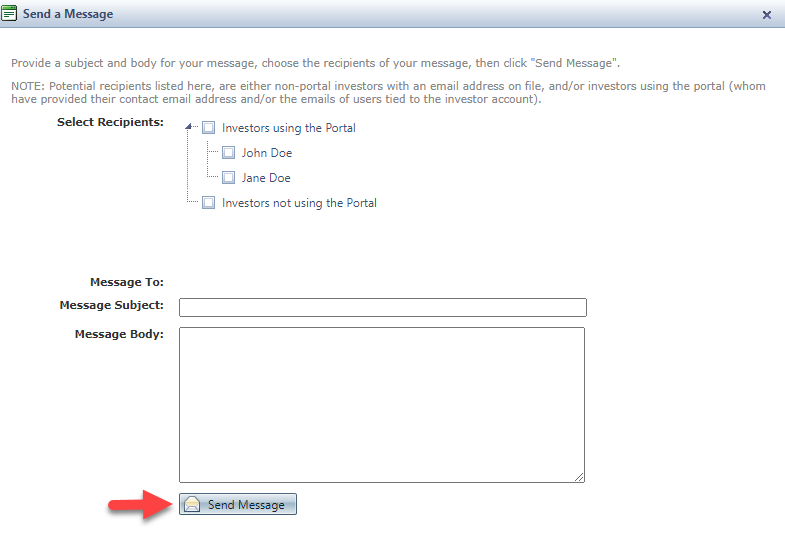As a Client Admin, How Can I Send Emails to Investors?
Please review the steps below to learn how to send emails to your investors in Legacy Navigator.
Please review the steps below to learn how to send emails to your investors in Legacy Navigator.
Option 1:
- Click on the "Communications" tab.
- Navigate to Investor Tracking -> Details
- Click on the "Send a message to your investors" button.
- Fill out information in the pop up window.
- Click the "Send Message" button.
Option 2: The Client admin can send the email via their local email agent.