Auto Reclass Feature in K1 Aggregator
The Auto Reclass feature in K1 Aggregator allows you to quickly reclassify K-1 line items to their appropriate categories, saving you time during tax preparation. This is especially useful when partnership preparers use general codes like "11 ZZ" (Other Income) instead of the specific line items where the income should be reported.
How to Use Auto Reclass
Accessing the Feature
- Navigate to the Federal/State Taxable Income tab of your investment
- Locate any Federal K-1 Amount fields containing values that need to be reclassified
- Look for the green auto-reclass icon (
 ) to the right of these fields
) to the right of these fields
Reclassifying Line Items
- Click the green auto-reclass icon next to the line item you want to reclassify
- A dropdown menu will appear showing potential line items for reclassification
- Either:
- Scroll through the list to find the appropriate line item, or
- Begin typing to search for a specific line item
- Select the desired line item from the dropdown
Results
After reclassification:
- A new line item detail is automatically added to the destination line
- The new entry is labeled "Reclassified from line [original line number]" (ex. "Reclassified from line 11zz")
- The reclassified amount appears in the Reclassification column
- The system maintains both the original entry and the reclassified amount for audit & review purposes
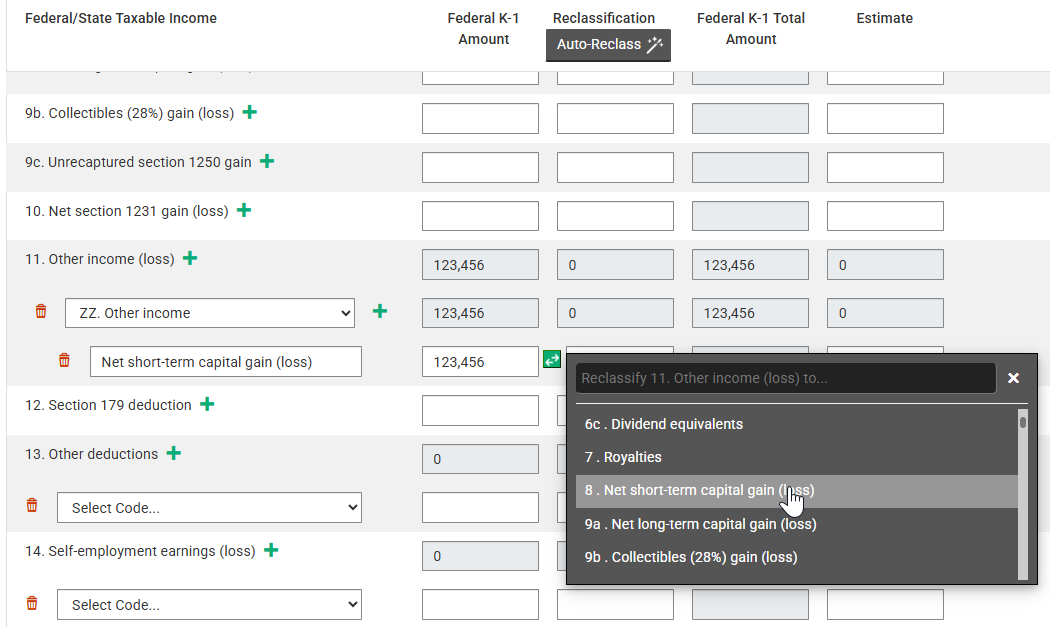
Benefits
- Eliminates manual reclassification of income and deduction items
- Maintains clear audit trail of original and reclassified amounts
- Speeds up tax preparation by properly allocating income items to their correct categories
- Helps ensure accurate reporting on tax returns
Tips
- Use Auto Reclass for items coded as "Other Income" or "Other Deductions" that should be reported in specific categories
- Review reclassified items to ensure they align with your tax preparation strategy
For additional assistance with the Auto Reclass feature, please contact our support team.
