Blank Tax Return Report Summary
Reported Issue: The 'Tax Return Reporting Summary' report in a 1040 Instance is blank.
Reported Issue:
The 'Tax Return Reporting Summary' report in a 1040 Instance is blank.
Solution:
- Open the 'Review Investments' tab
- Map your K-1 data to the 1040 lines on the 'K-1 Income/Expense Summary' section
- Run the 'Tax Return Reporting Summary'
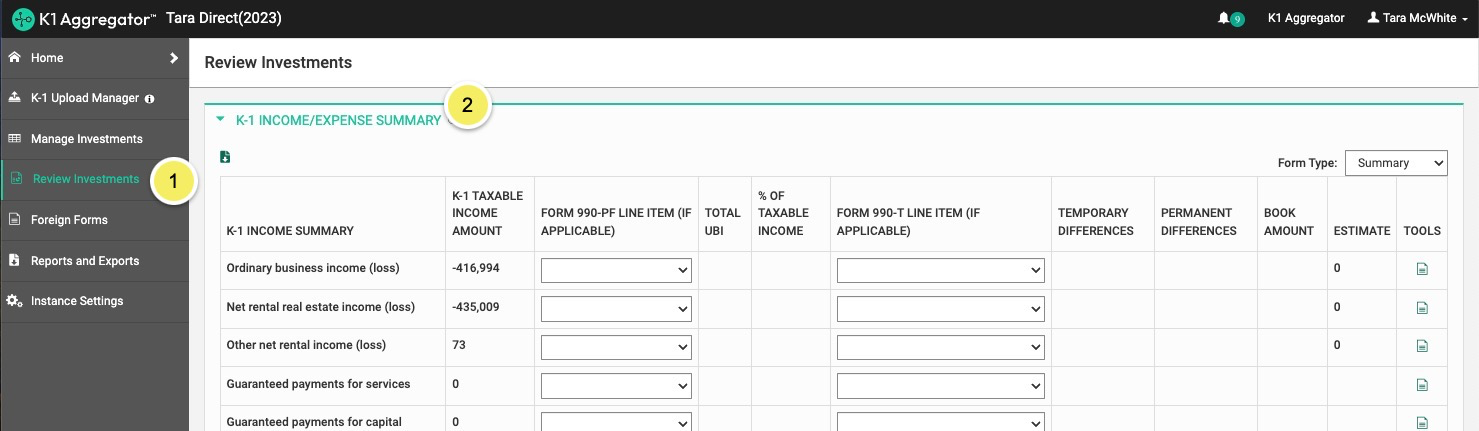
After completing these steps, the data will be included in the report based on the line item mappings.
Related to
