Foreign Form Download Error
If you are having issues downloading Foreign Forms such as Form 926 or Form 8865, please review the following potential solutions: Instance Settings Make sure your instance settings are updated.
If you are having issues downloading Foreign Forms such as Form 926 or Form 8865, please review the following potential solutions:
Instance Settings
Make sure your instance settings are updated. At a minimum, you should enter the Filer EIN and Name fields.
Here are the steps to locate this form:
- Click Instance Settings on the left navigation bar
- Open the GENERAL section
- Enter the Filer EIN and Name
- Click to the Foreign Forms page on the left navigation bar and try your download again
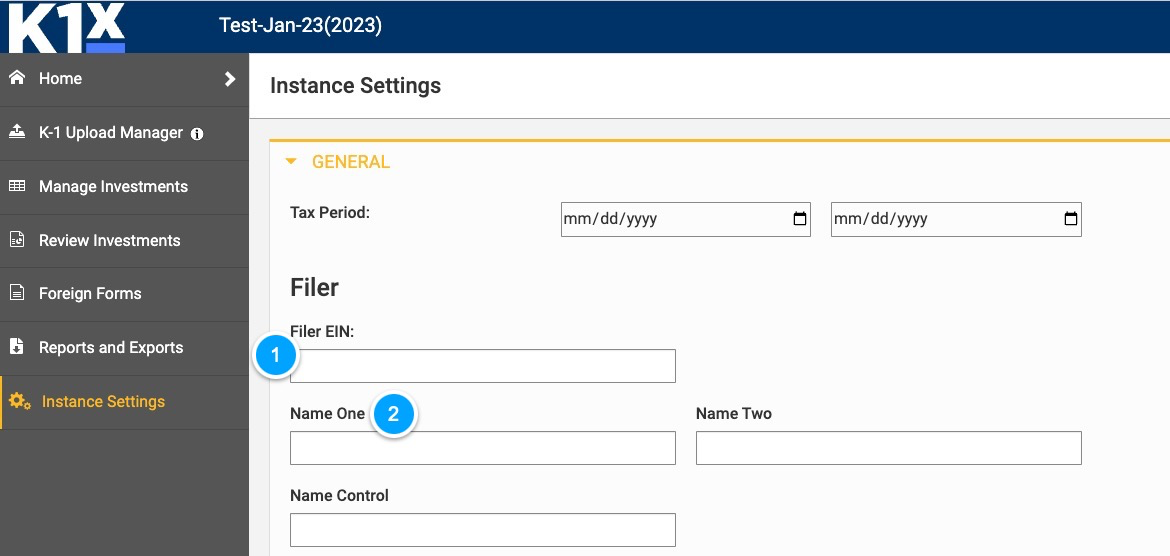
Whitespace
Make sure there are no leading or trailing "spaces" in your data entry. In the example below, there is a trailing space after the last name. This usually happens when you copy/paste from other source files and causes issues across the platform related to downloads.
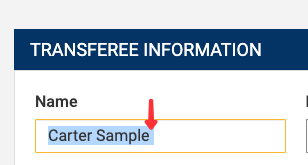
Special Characters
We recommend you limit or avoid special characters where possible. This includes () , - / # and other unnecessary characters
