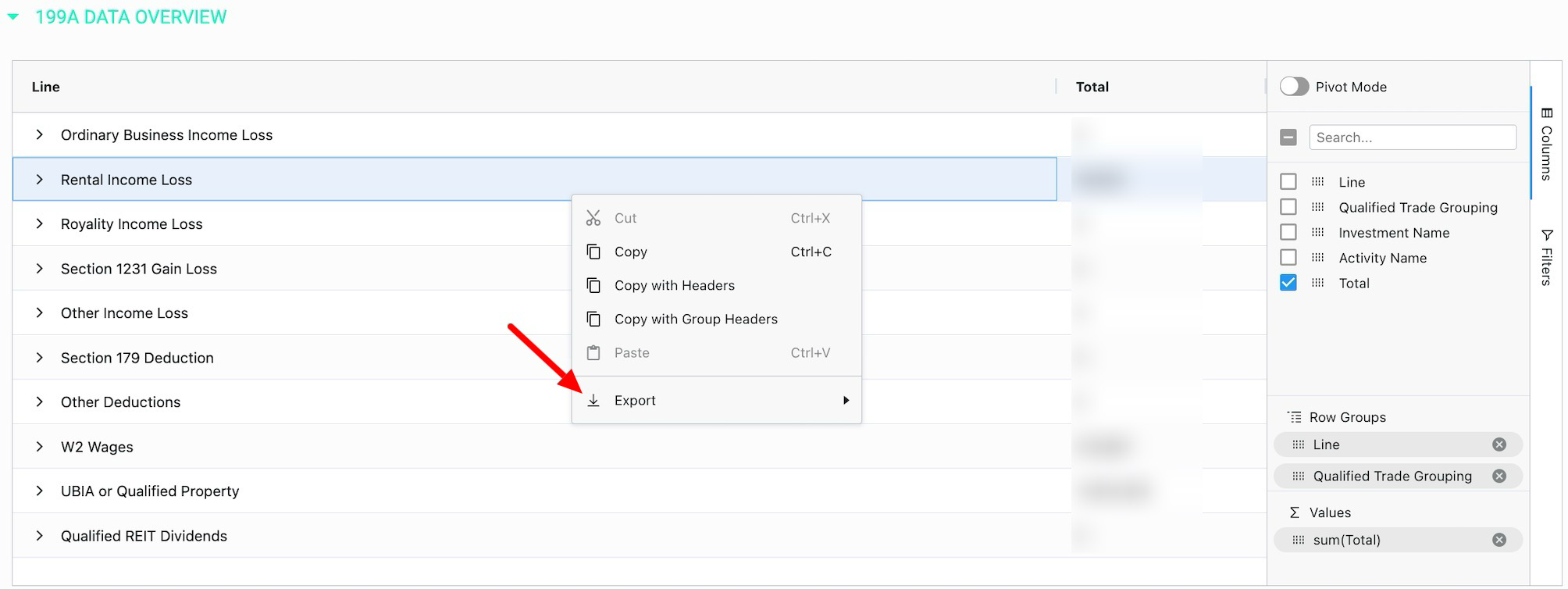How Can I Export 199a Data from K1 Aggregator?
How to export 199A (QBI) data from K1 Aggregator for reporting and tax preparation
Question
Is there a way to export 199A data in K1 Aggregator? I see the 199A Data Overview tab under the Review Investments menu, but I don't see any way to export that data into Excel.
Answer
Yes, you can export the 199A data directly from the Review Investments 199a Summary table.
To do so:
- Navigate to the 199A Data Overview tab in the Review Investments menu.
- Right-click anywhere within the 199A data table.
- Select Export from the menu.
- Choose your desired format: CSV or Excel.
This will download the 199A data for further use or analysis outside the platform.