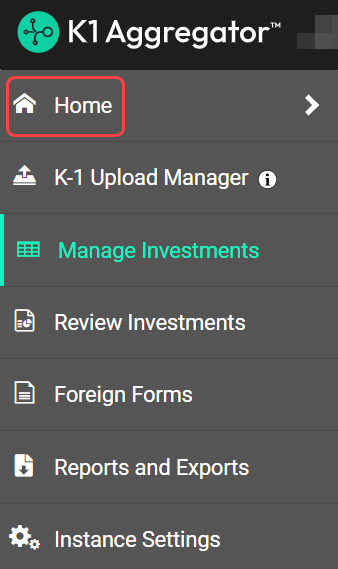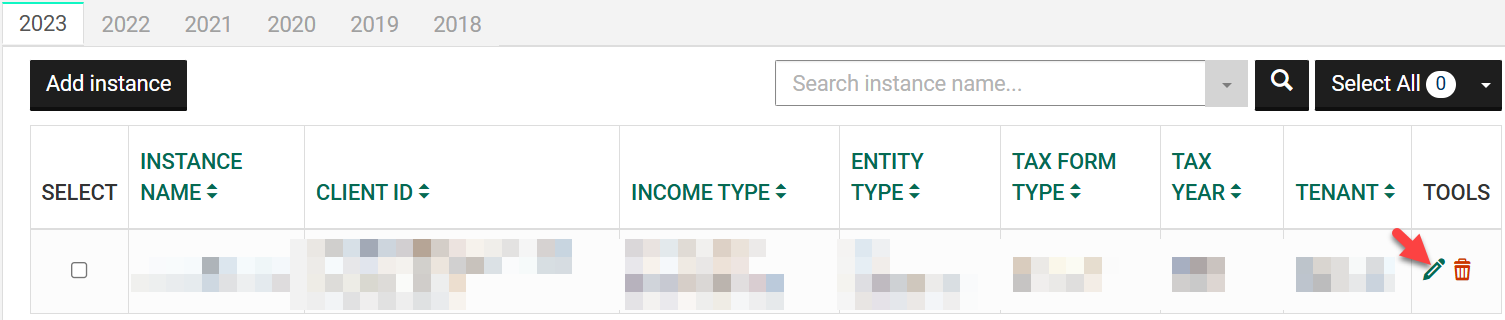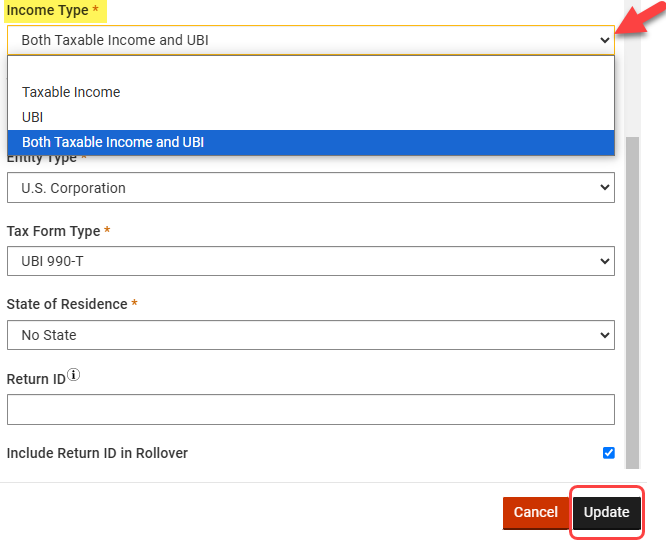How do I change the Income Type?
Click on the Home Screen Click the edit Icon under the Tools column Change the Income Type using the Income Type drop down menu Click the Update button Note: If the Update button is greyed then a required field.
- Click on the Home Screen
- Click the edit Icon under the Tools column
- Change the Income Type using the Income Type drop down menu
- Click the Update button
Note: If the Update button is greyed then a required field has not been filled out. For example "State of Residence".