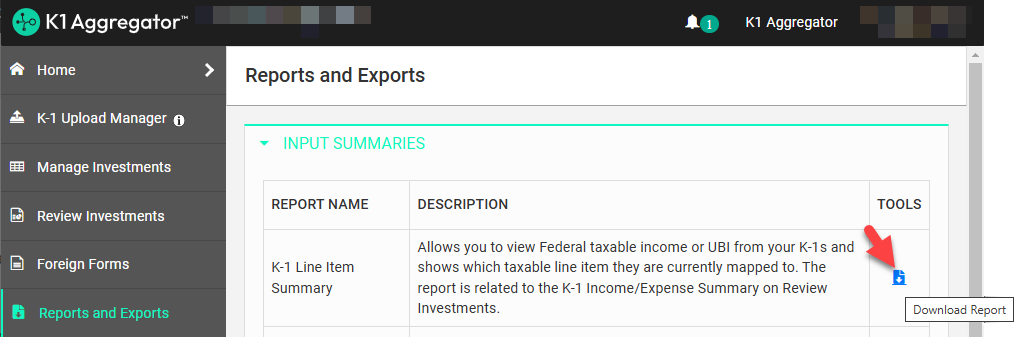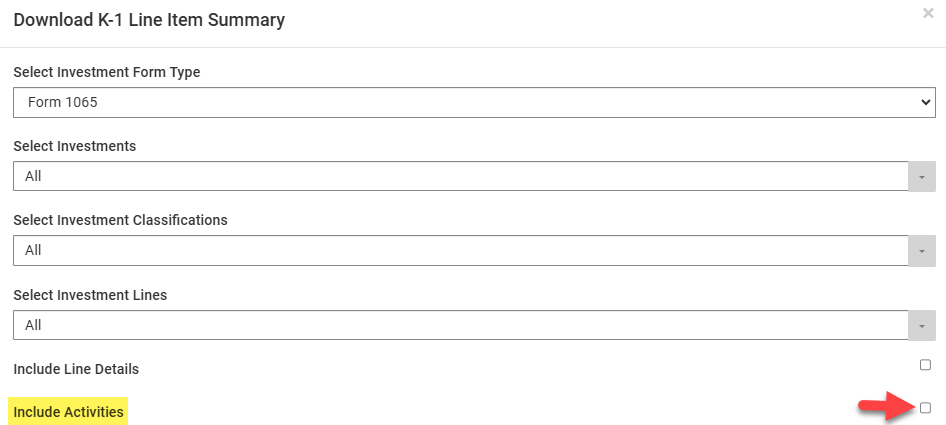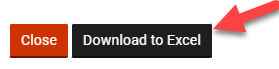How do I include activities in the K – 1 Line Item Summary Report?
Navigate to Reports and Exports -> Input Summaries -> K-1 Line Item Summary Click on "Download Report" under the Tools column Fill in the "Include Activities" checkbox Click the "Download to Excel" button.
- Navigate to Reports and Exports -> Input Summaries -> K-1 Line Item Summary
- Click on "Download Report" under the Tools column
- Fill in the "Include Activities" checkbox
- Click the "Download to Excel" button