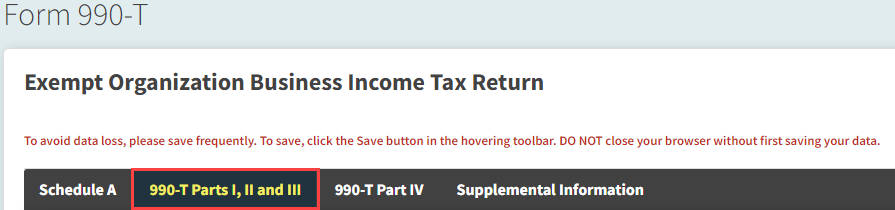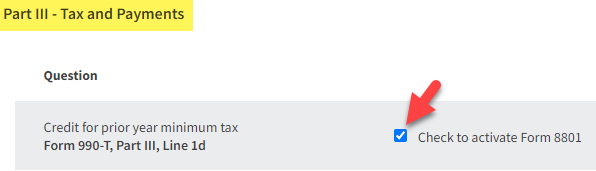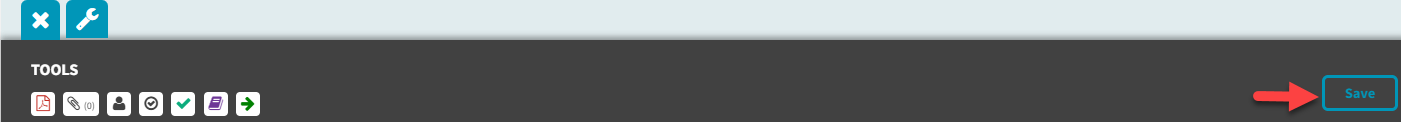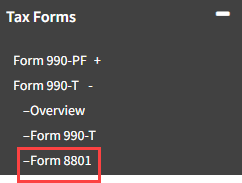How to Activate Form 8801
Navigate to Tax Forms -> Form 990-T -> 990-T Parts I, II and III.
Note: This form is specific to Trusts.
- Navigate to Tax Forms -> Form 990-T -> 990-T Parts I, II and III.
- Scroll down to Part III - Tax and Payments-> Form 990-T, Part III, Line 1d.
- Check the box to activate Form 8801.
- Click the "Save" button in the Tools bar.
- Form 8801 is now active under Tax Forms -> Form 990-T.