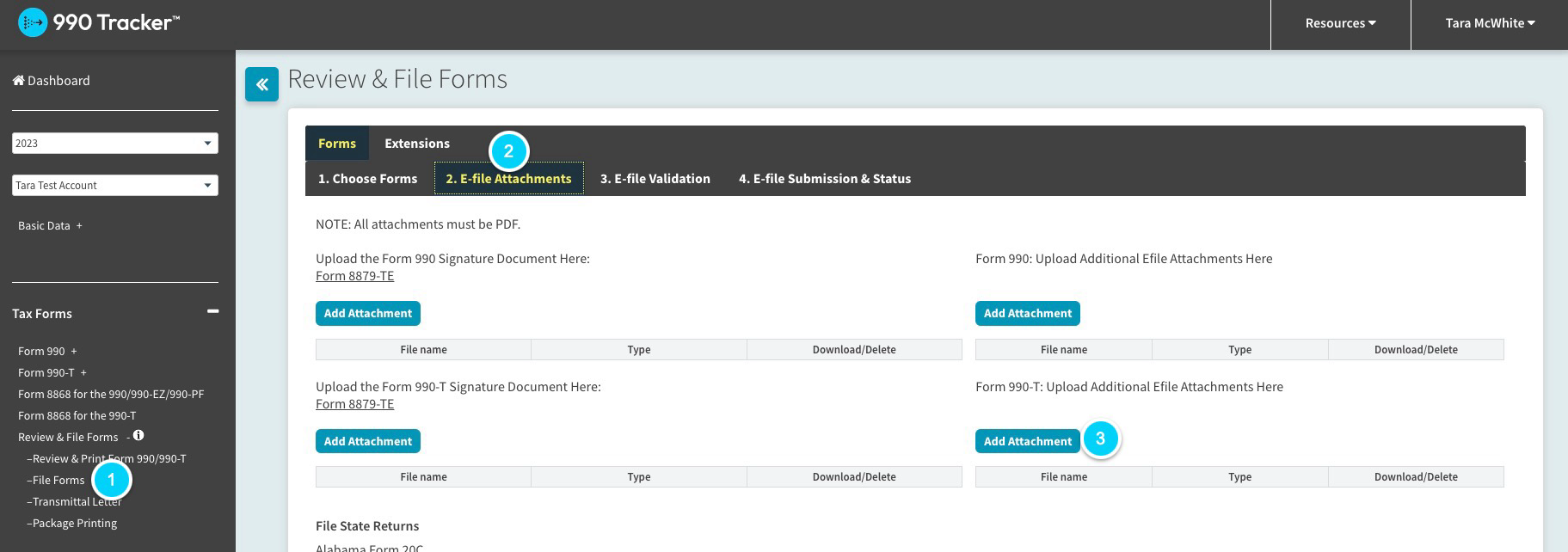How to Attach Form 8858 to Your 990 – T Filing
K1x does not currently support the generation of Form 8858 in 990 Tracker, however, Form 8858 can be attached to your 990-T and submitted with your filing.
K1x does not currently support the generation of Form 8858 in 990 Tracker, however, Form 8858 can be attached to your 990-T and submitted with your filing.
- Complete your Form(s) 8858
- Select "Review and File Forms"
- Select "File Forms"
- Select "2. E-file Attachments"
- Click the "Add" button in the "990-T Upload Additional E-file Attachments Here" section
- Choose Form 8858
- Upload the attachment