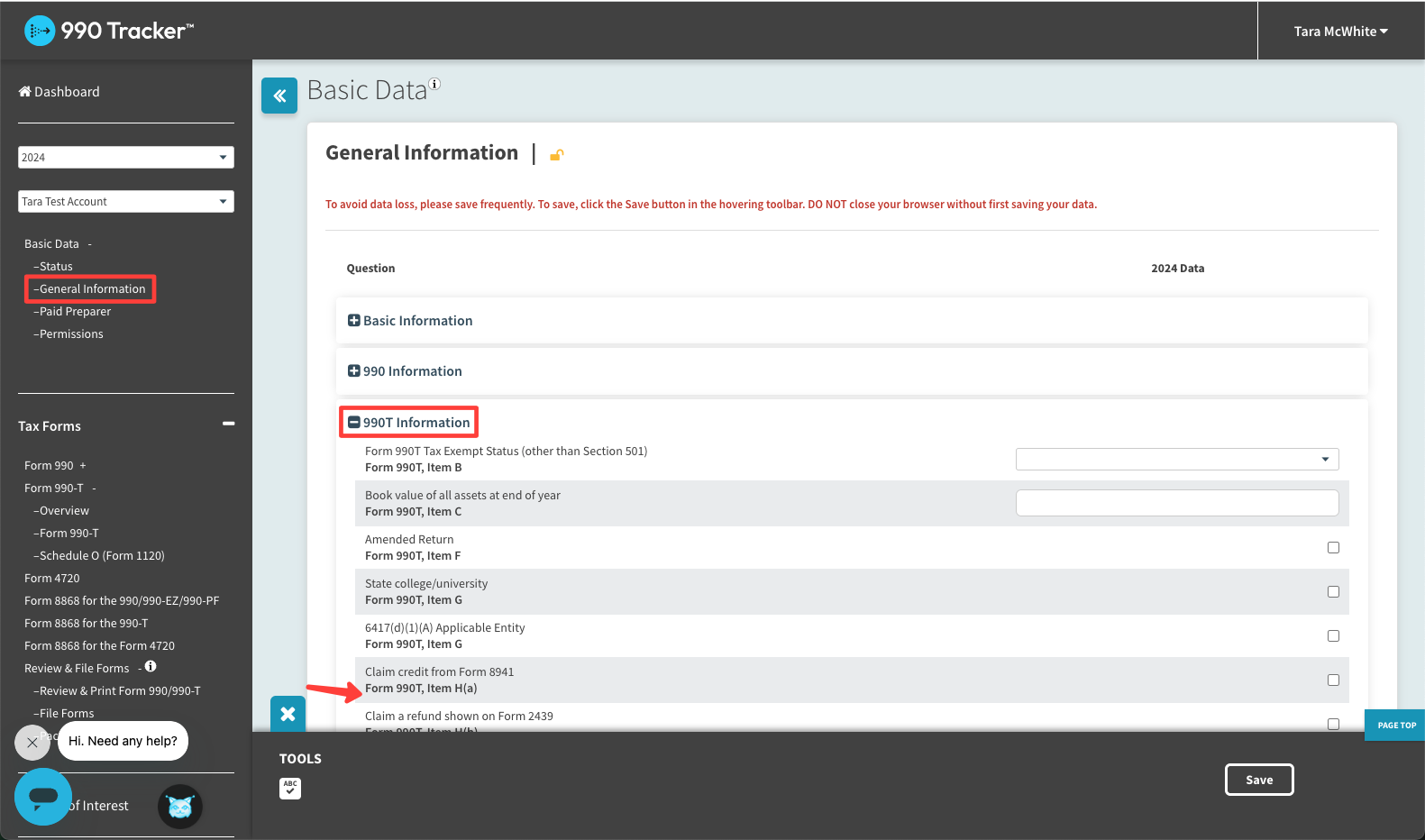How to Check an Option on Form 990 – T, Line H
Question: How can I check a box on Line 1H of form 990-T?
Question:
How can I check a box on Line 1H of form 990-T?
Answer:
Follow these step-by-step instructions to select the appropriate checkbox option for Line H on Form 990-T:
-
Open 990 Tracker
- Log in to your account and navigate to the 990 Tracker tool.
-
Access the General Information Page
- In the main menu, locate and click on General Information to open the relevant section.
-
Navigate to the 990-T Section
- Scroll down the General Information page until you reach the 990-T section.
-
Select the Appropriate Checkbox for Line H
- Identify the options available for Line H.
- Click the checkbox that applies to your filing scenario.
-
Review Your Selection
- Ensure that the correct box is checked based on your organization's filing requirements.
-
Save Your Changes
- Click Save or Submit to confirm your selection.
-
Verify Your Entry
- Double-check the form to conf+F22irm that Line H reflects your chosen option correctly.
By following these steps, you will accurately complete Line H of Form 990-T in the 990 Tracker.