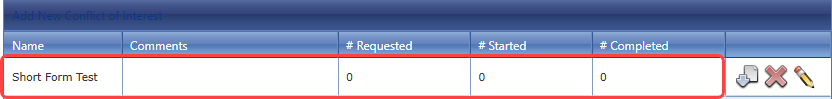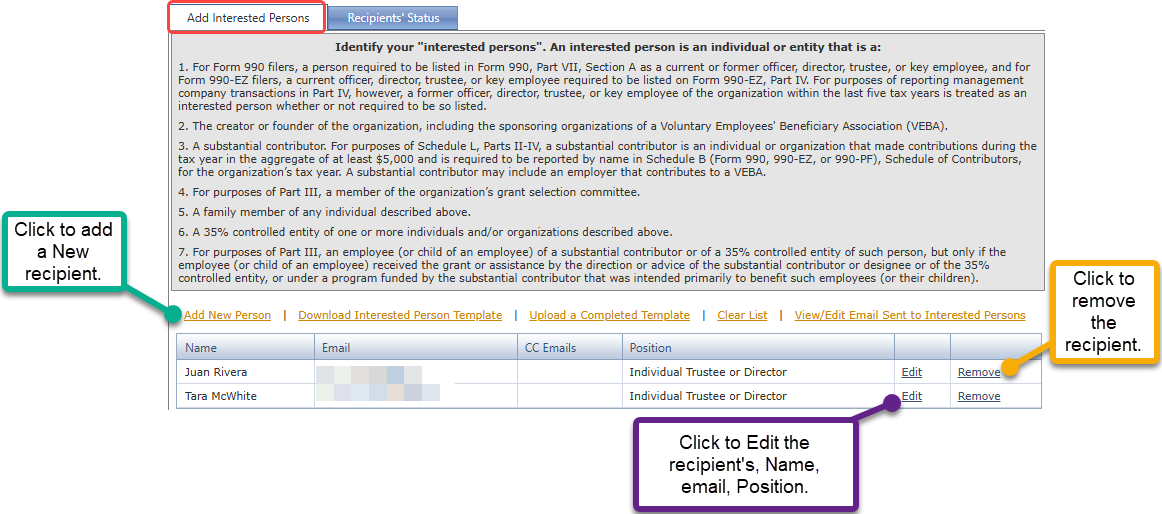How to edit the COI recipients after rollover?
Issue: The client has rolled over the COI and needs to edit the rolled over recipients.
Issue: The client has rolled over the COI and needs to edit the rolled over recipients.
Resolution: The client can edit, add/remove the recipients in the Add Interested Persons tab.
How to Resolve:
- Navigate to the Conflict of Interest Module
- Click on any of the white spaces under the blue column headers
- Navigate to the Add Interested Persons tab
- In this section you can add / remove a recipient and edit a recipient's name, email address and Position.