How to edit the Conflict of Interest email sent to Interested Persons
Issue: The client needs to edit the initial Conflict of Interest email sent to the Interested Persons.
Issue: The client needs to edit the initial Conflict of Interest email sent to the Interested Persons.
Resolution: The client can edit the email in the Add Interested Persons tab.
How to Resolve:
- Navigate to the Conflict of Interest Module
- Click on any of the white spaces under the blue column headers
- Navigate to the Add Interested Persons tab
- Click on the View/Edit Email Sent to Interested Persons link
- Edit the Subject and Body in the next window
- Click Save & Close
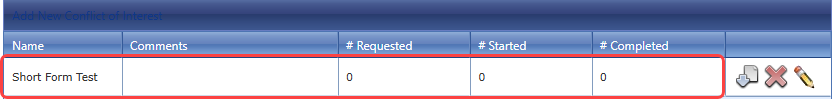
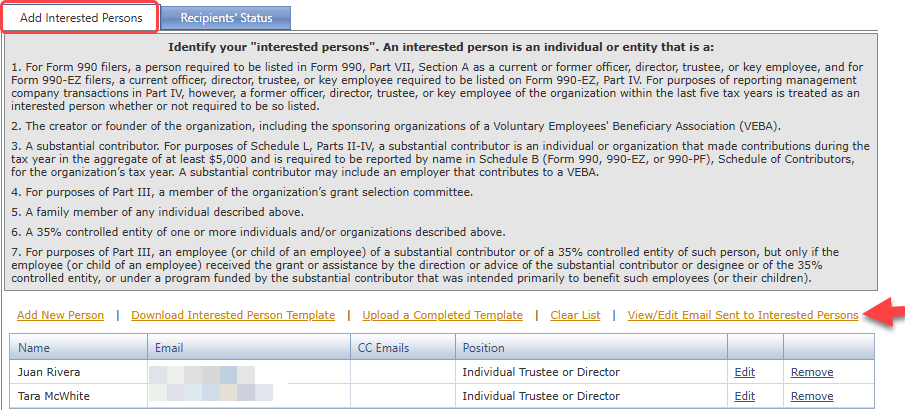
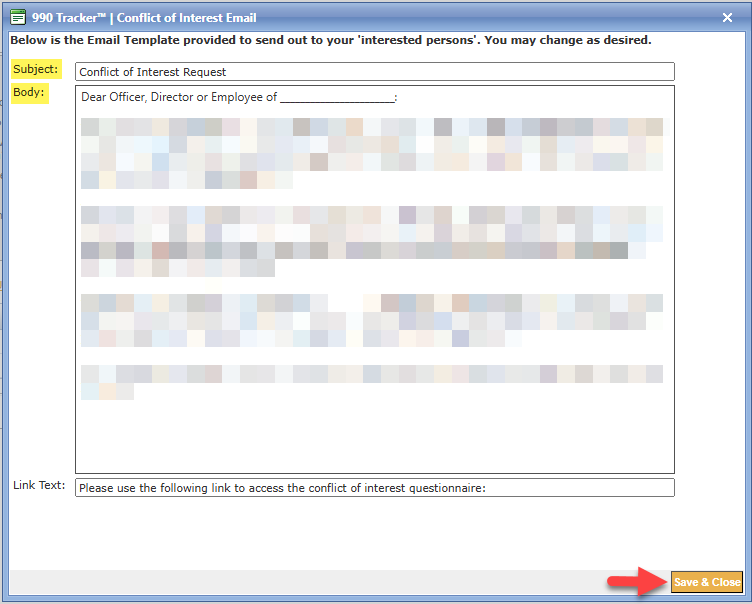
Note: The link mentioned in the Link Text field is a personalized, auto-generated link, sent to the Interested Persons.
