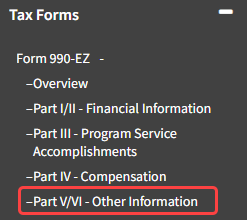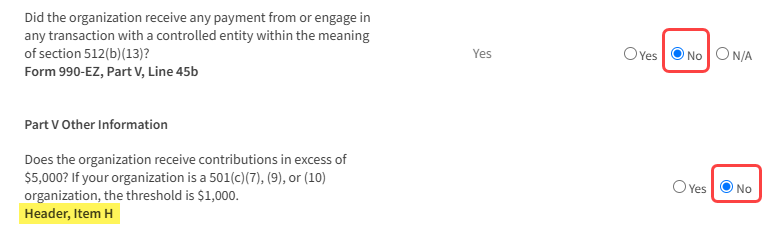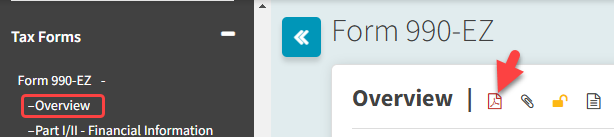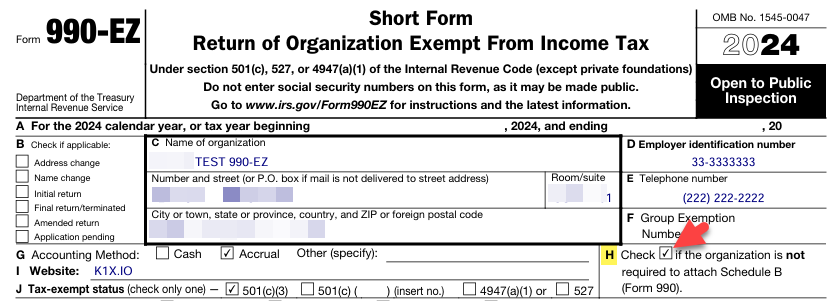How to fill in the checkbox for 990 – EZ, Item H
Issue: The checkbox for Form 990-EZ, Item H in the PDF is not filled in.
Issue: The checkbox for Form 990-EZ, Item H in the PDF is not filled in.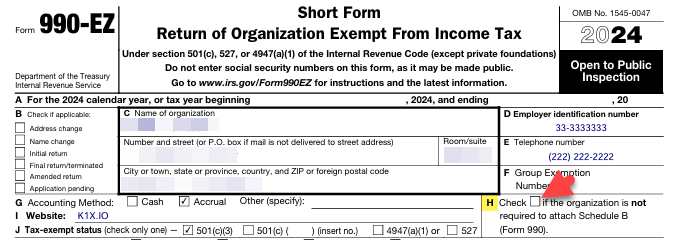
Resolution: The client needs to answer "No" to Form 990-EZ, Part V, Line 45b for the system to activate the line needed to answer Header, Item H.
How to Resolve:
- Navigate to Tax Forms -> Form 990-EZ, Part V/VI
- Choose "No" for Form 990-EZ, Part V, Line 45b
- Choose "No" for the Header, Item H question
- Click the "Save" button in the Tools Bar
- Navigate to Tax Forms -> 990-EZ -> Overview
- Click on the PDF icon
- Verify that the Item H checkbox is now filled in.