How to Manage Tags in K1 Aggregator
Overview Tags can be used to segment investments in K1 Aggregator.
Overview
Tags can be used to segment investments in K1 Aggregator. There are two ways to add tags to your investments:
- Manually add tags to an investment in the 'Investment Information' section.
- Manage tags through import.
Manually Add Tags
Open an investment from the 'Manage Investments' list. Under 'Investment Information', you can add tags by typing into the tag field and hitting 'enter'.
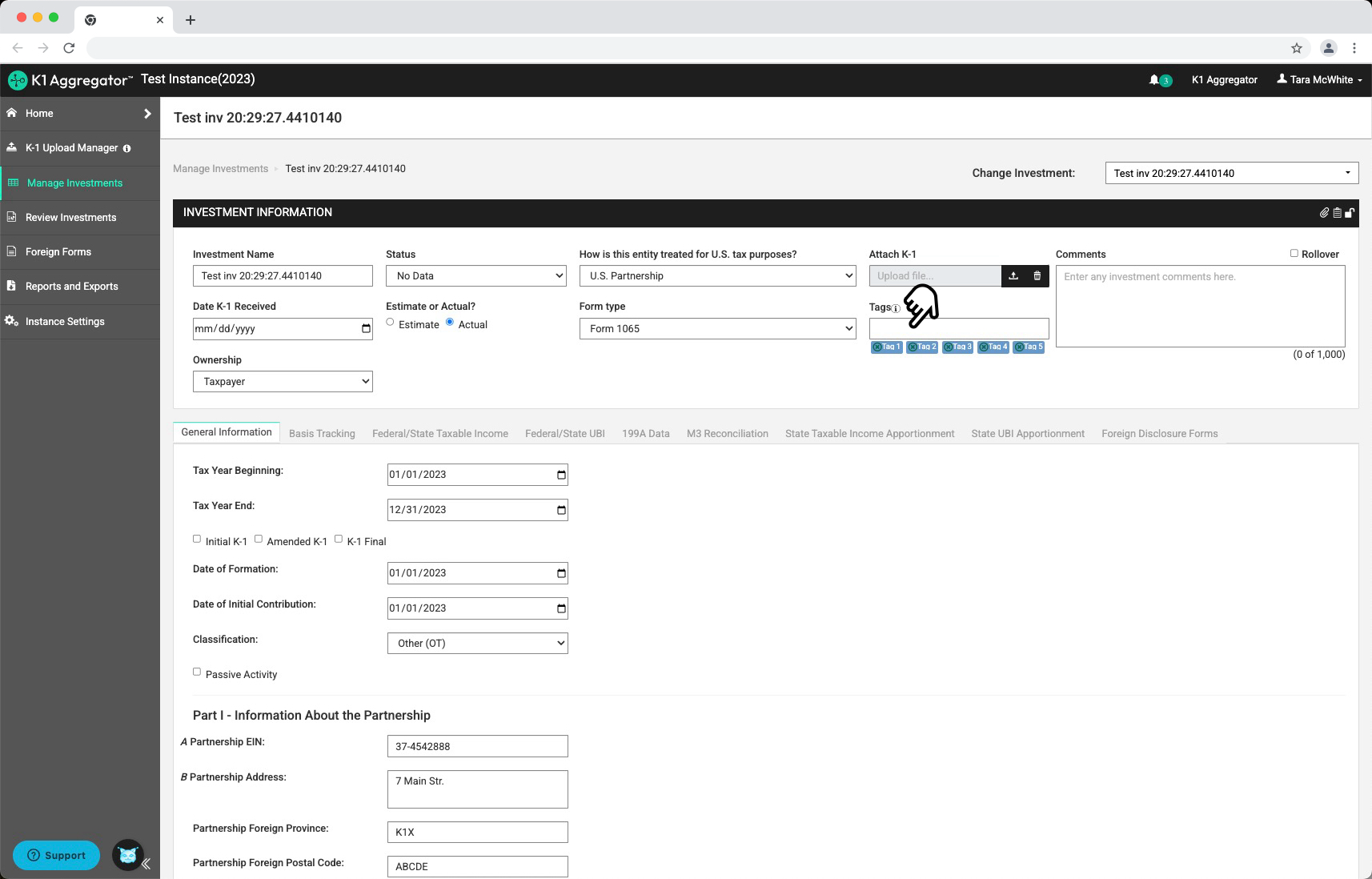
Add Tags During Import
You can include tags in the import file by adding comma-separated tags in the 'Tags' column.
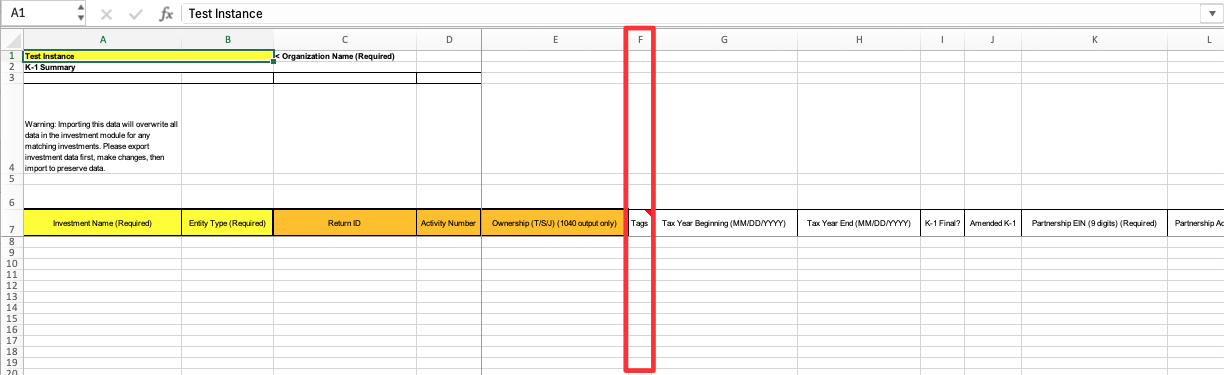
You can update existing tags using the Import file as well.
- Export your investments
- Make updates to your investment tags in the Excel file
- Import the updated file
Tips:
- Regularly save your work and verify changes before refreshing or navigating away from the page.
- Document any recurring issues with screenshots and detailed descriptions to assist technical support.
For further assistance, contact the K1x Support Team by clicking on the "Get Help" button on our apps or in our Help Center.
