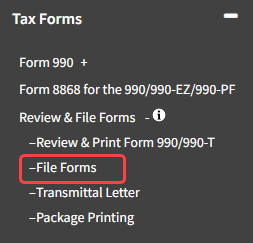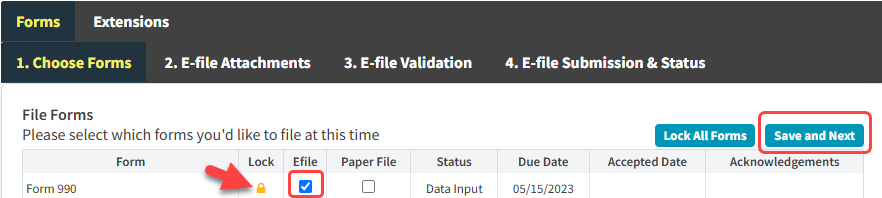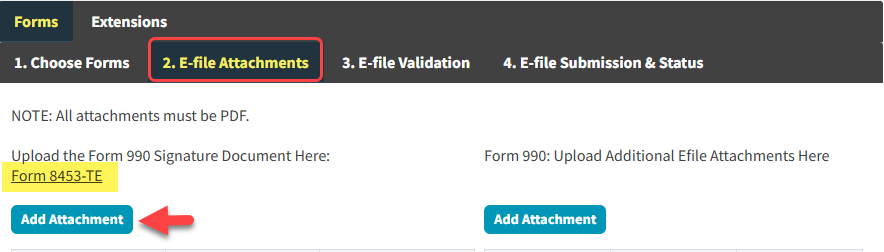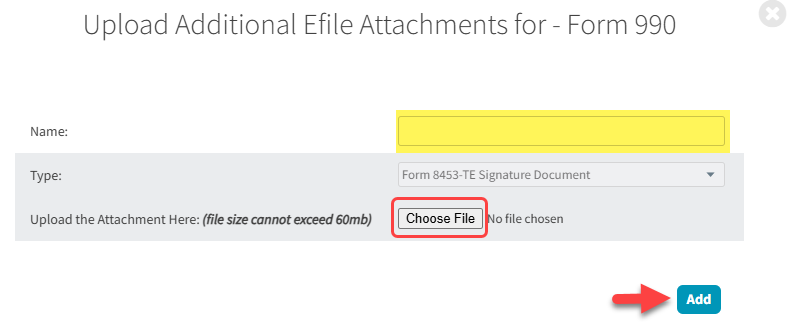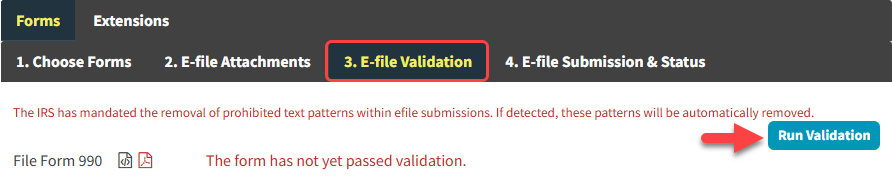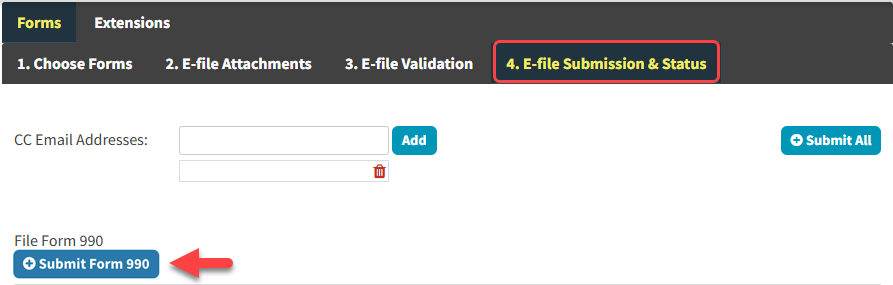How to Resolve IRS Rejection, Missing Document: 8453 Signature Document
IRS Rejection Reason Missing Document: If 'SignatureOptionCd' in the Return Header has the value "Binary Attachment 8453 Signature Document", then a binary attachment with description "8453 Signature Document".
IRS Rejection Reason
Missing Document: If 'SignatureOptionCd' in the Return Header has the value "Binary Attachment 8453 Signature Document", then a binary attachment with description "8453 Signature Document" must be present in the return.
RuleNum: R0000-055-02
Issue: The user forgot to attach the 8453 Signature Form.
Resolution:
- Navigate to Tax Forms â Review & File Forms â File Forms
- Locate the form that needs to be resubmitted and unlock then lock it
- Check the E-File checkbox.
- Click Save and Next.
- Click the provided link to download Form 8453-TE.
- Print and sign the form.
- Save the signed Form 8453-TE to your local machine.
- Click the "Add Attachment" button.
- Fill in the Name field (do not use special characters).
- Click "Choose File" and select the signed Form 8453-TE from your local machine.
- Click "Add" to upload the form.
- Navigate to Tab 3: E-File Validation.
- Click "Run Validation".
- Navigate to Tab 4: E-File Submission & Status.
- Click the appropriate Submit Form button.