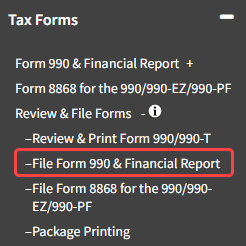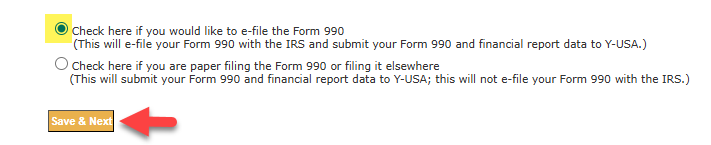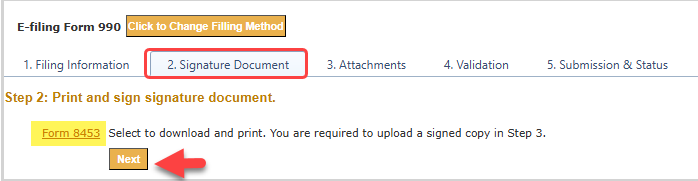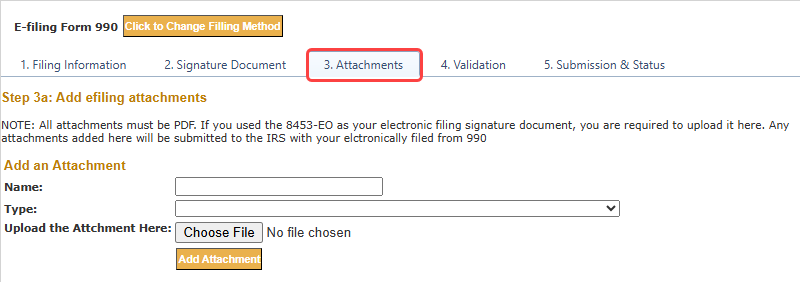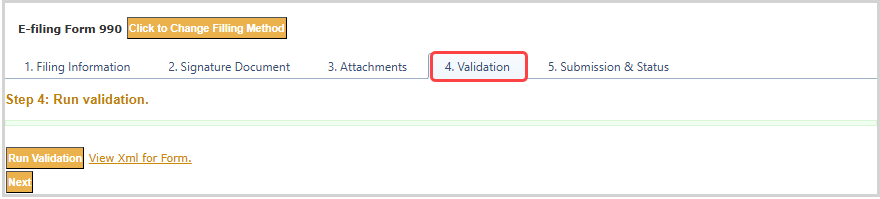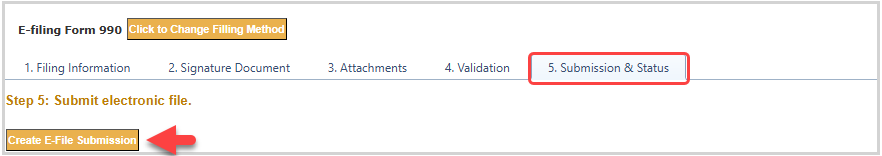How to Resolve IRS Rejection, Missing Document: 8453 Signature Document (YMCAs)
IRS Rejection Reason If 'SignatureOptionCd' in the Return Header has the value "Binary Attachment 8453 Signature Document", then a binary attachment with description "8453 Signature Document" must be present in.
IRS Rejection Reason
If 'SignatureOptionCd' in the Return Header has the value "Binary Attachment 8453 Signature Document", then a binary attachment with description "8453 Signature Document" must be present in the return.
RuleNum: R0000-055-02
Issue: The user forgot to attach the 8453 Signature Form.
Resolution
- Navigate to Tax Forms -> Review & File Forms -> File Form 990 & Financial Report
- Choose the top radio button "Check here if you would like to e-file the Form 990"
- Click Save & Next
- Click on Tab 2. Signature Document
- Click on the Form 8453 link to download the signature form to your local machine
- Print and Sign the Form 8453
- Save the signed Form 8453 to your local machine
- Click on Step 3. Attachments
- Fill in the Name field (do not use special characters)
- Choose "Form 8453-TE Signature Document" in the Type drop down menu
- Click the "Choose File" button to upload the signed Form 8453 from your local machine
- Once attached, Click on Tab 4. Validation
- Click the "Run Validation" button
- Click Next
- Click the Create E-file Submission button