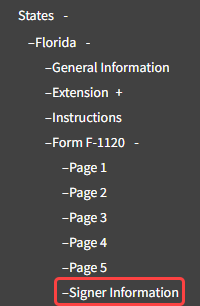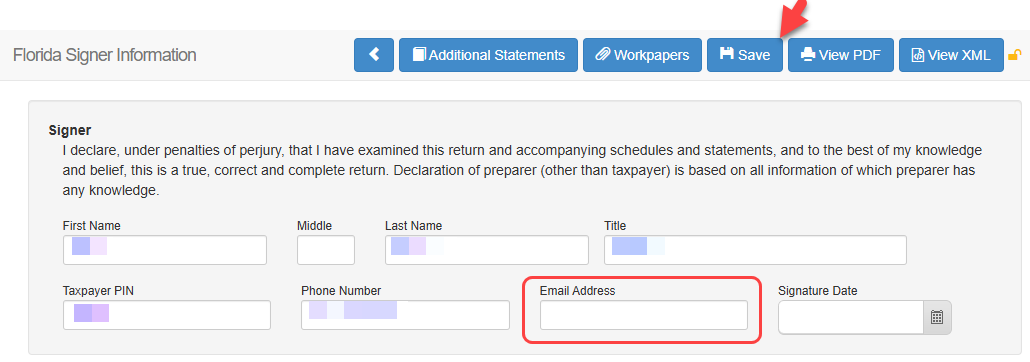How to Resolve, State Rejection, Validation Error: Authorized officer's email address
Note: To resolve this error, review all state returns and their extensions, locate the Authorized Signerâ´s Email Address field, and ensure it is filled out.
Note: To resolve this error, review all state returns and their extensions, locate the Authorized Signerâs Email Address field, and ensure it is filled out. Once the email address is entered, resubmit the return.
State Rejection Reason
Validation Error: Authorized officer's email address is a required element.
RuleNum: 000014
Issue: This rejection occurs when the signerâs email address is missing from the state return or its extension.
Resolution:
- Navigate to the State Return's Signer Page or the page that contains the Authorizer's Signers email address field. The page varies by return.
- Fill in the Authorized Signer's email address
- Hit the "Save" button
- Resubmit the State Return