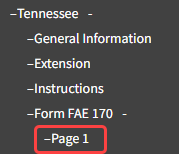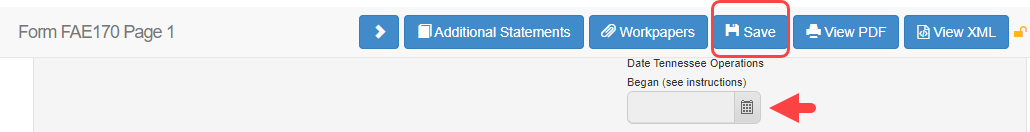How to Resolve TN FAE 170 E – file Validation Error: DateBeganInState' element is invalid
Error Message The 'http://www.irs.gov/efile:DateBeganInState' element is invalid - The value '0001-01-01' is invalid according to its datatype 'http://www.irs.gov/efile:DateType' - The Pattern constraint failed.
Error Message
The 'http://www.irs.gov/efile:DateBeganInState' element is invalid - The value '0001-01-01' is invalid according to its datatype 'http://www.irs.gov/efile:DateType' - The Pattern constraint failed.
How to Resolve
- Navigate to State Module -> States -> Tennessee -> Page 1 -> Date Tennessee Operations Began
- Use the Data Picker to choose a date
- Click the "Save" button