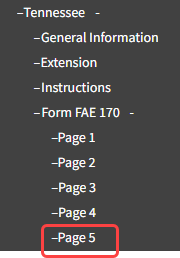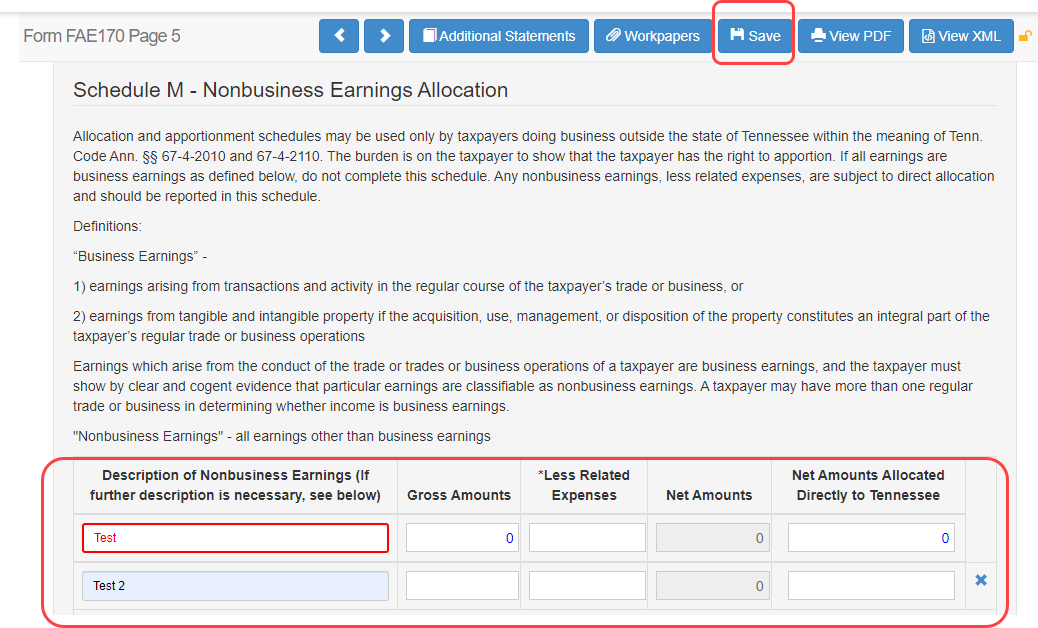How to Resolve TN FAE 170, E – file Validation Error: The element 'NonBusEarn'
Note: The Validation errors above only occur if there is data in the column Description of Nonbusiness Earnings and other required columns are missing data.
Note: The Validation errors above only occur if there is data in the column Description of Nonbusiness Earnings and other required columns are missing data.
Error Messages
The element 'NonBusEarn' in namespace 'http://www.irs.gov/efile' has invalid child element 'NonBusItemNet' in namespace 'http://www.irs.gov/efile'. List of possible elements expected: 'NonBusItemExp' in namespace 'http://www.irs.gov/efile'.
The element 'NonBusEarn' in namespace 'http://www.irs.gov/efile' has invalid child element 'NonBusItemNet' in namespace 'http://www.irs.gov/efile'. List of possible elements expected: 'NonBusItemGross' in namespace 'http://www.irs.gov/efile'.
The element 'NonBusEarn' in namespace 'http://www.irs.gov/efile' has incomplete content. List of possible elements expected: 'NonBusItemNetTn' in namespace 'http://www.irs.gov/efile'
How to Resolve
- Navigate to State Module -> States -> Tennessee -> Page 5 -> Schedule M
- Fill out any missing details in Schedule M
- Click the "Save" button