K1 Aggregator | Green Checkmark Formula
How the green checkmark ties K-1 income line items to net income/loss
Question:
Where can I find details for the K-1 income 'green checkbox' formula to better understand how all the income items tie out?
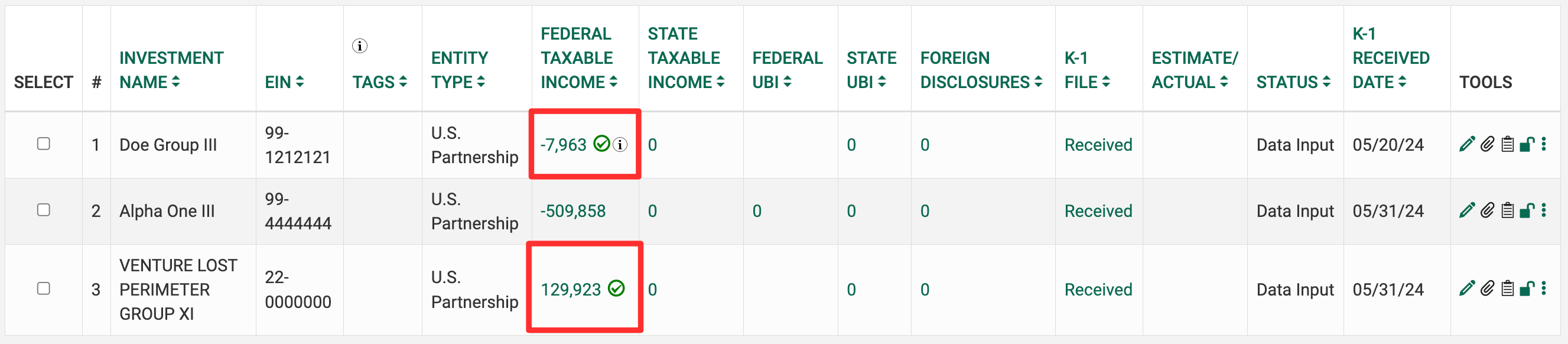
Answer:
The checkmark is validated by looking at the following:
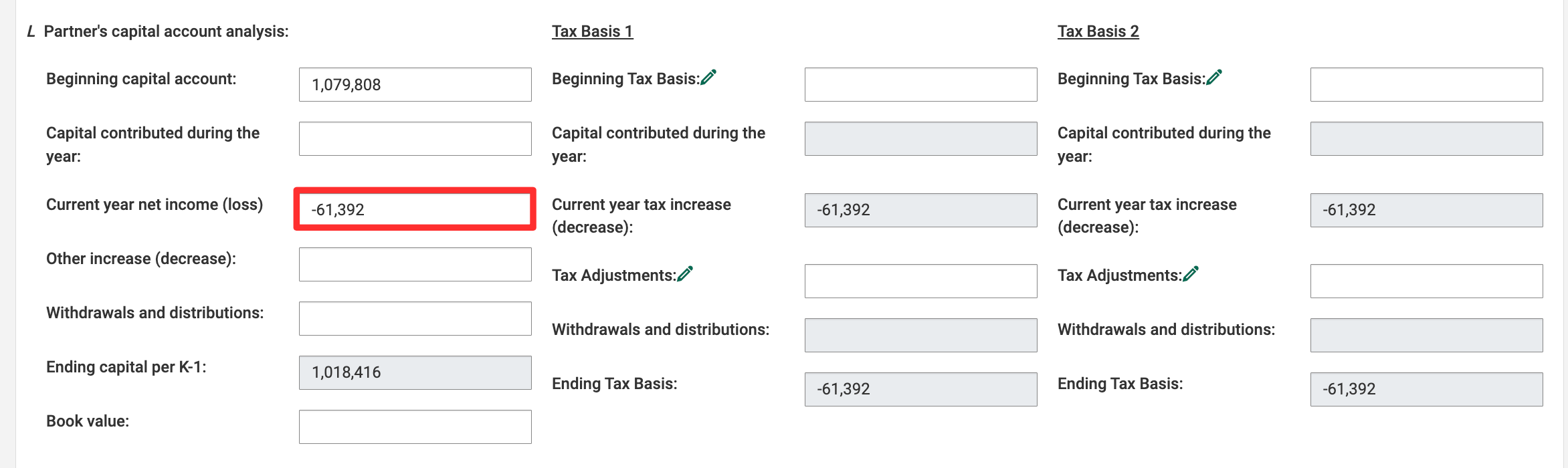
- General Information, Part II, Box L 'Current year net income/loss'
- Data from Federal/State taxable income tab
Formula for the green check
The green checkmark helps preparers quickly verify that K-1 income items tie together mathematically and align with the net income/loss reported — reducing guesswork and streamlining review.
- The green checkmark is triggered when Taxable Income (Lines 1-13 as read and calculated by the reader + 18A/B/C) ties to current year tax increase/decrease in Box L, giving assurance that Federal Line Items are 100% accurate (including their underlying details)
- You can opt to include Line 21, Foreign Taxes, in the calculation also by checking the checkbox on the investment(s)
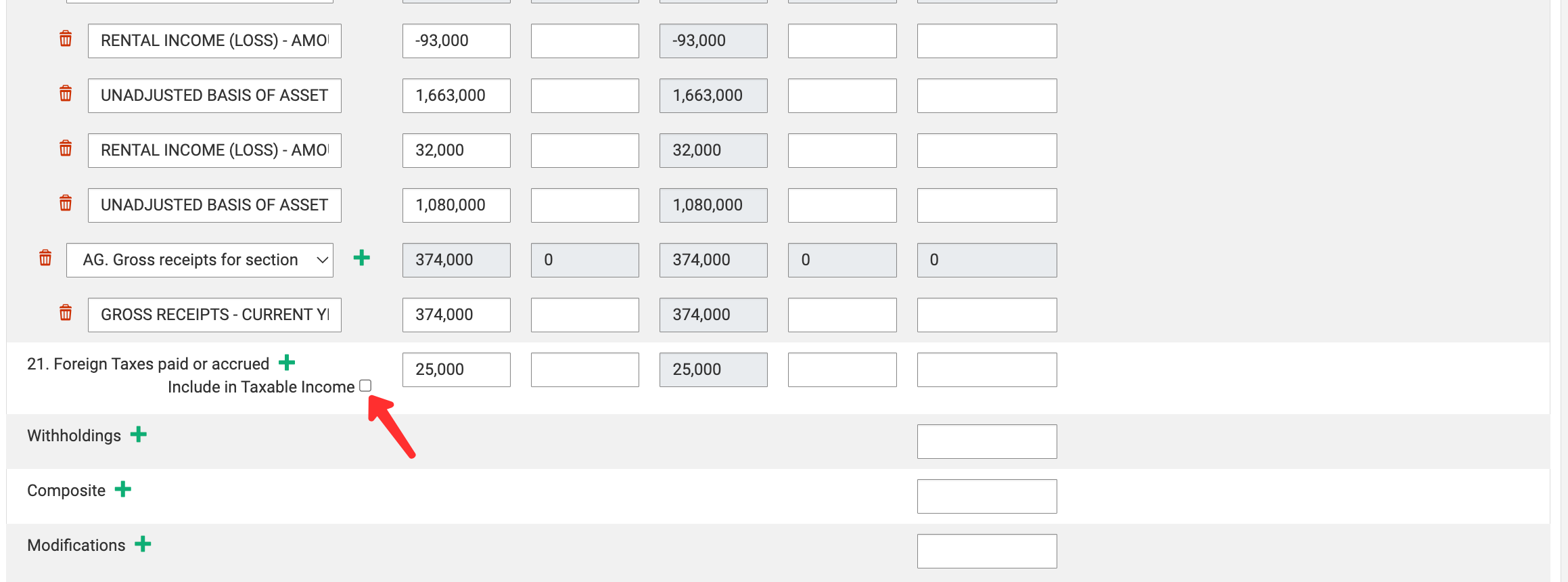
- You can opt to include Line 21, Foreign Taxes, in the calculation also by checking the checkbox on the investment(s)
The checkmark is a guide, not a requirement. You can be confident that your data is accurate when you do see the green checkmark.
Not seeing the green checkmark simply indicates that you should review your data, it does not indicate that the data is wrong.
Detailed Formula
Current year net income/loss = Taxable income + 18A + 18B − 18C − 11F + 13V
[ + Optional: Line 21 (Foreign Taxes) if selected ]
Tips:
- Regularly save your work and verify changes before refreshing or navigating away from the page.
- Document any recurring issues with screenshots and detailed descriptions to assist technical support.
For further assistance, contact the K1x Support Team by clicking on the "Get Help" button on our apps or in our Help Center.
