K1 Aggregator Guide | K – 1 Reader Upload
Step-by-step instructions for batch uploading K-1 PDFs into Reader, monitoring upload status, and viewing processed investments.
Batch Uploads
To upload K-1s:
- Open your instance by clicking on the instance name
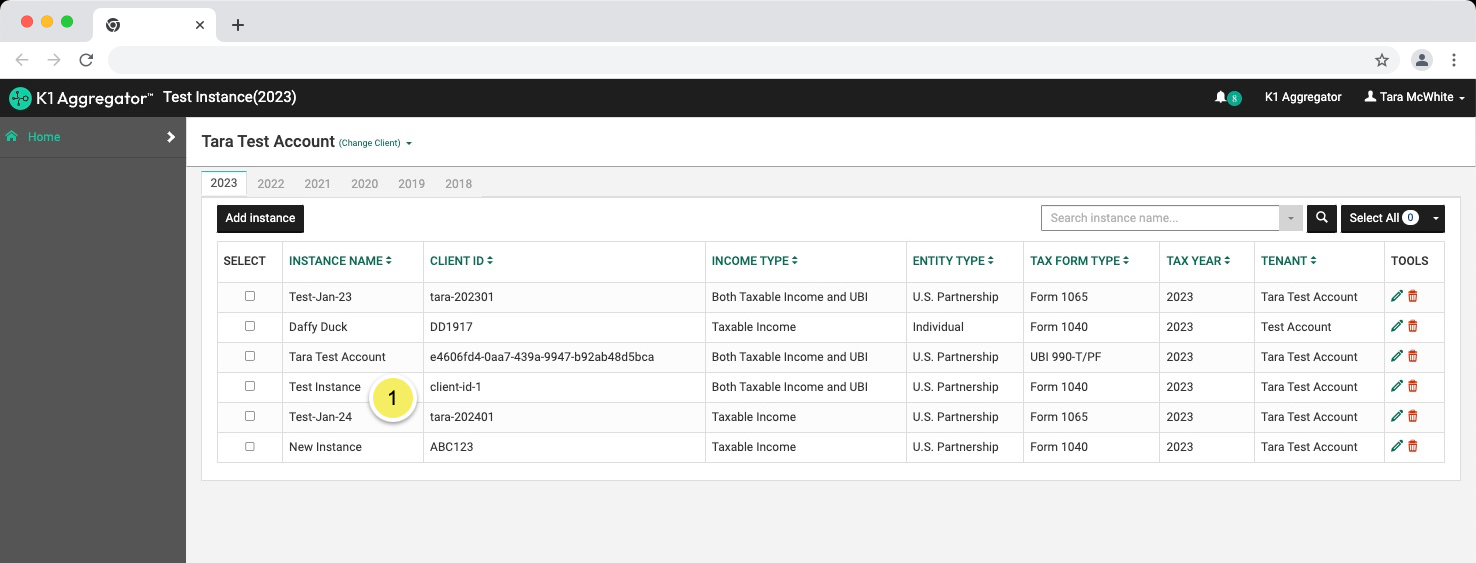
- Drag and drop your K-1 batch into the Reader dropzone
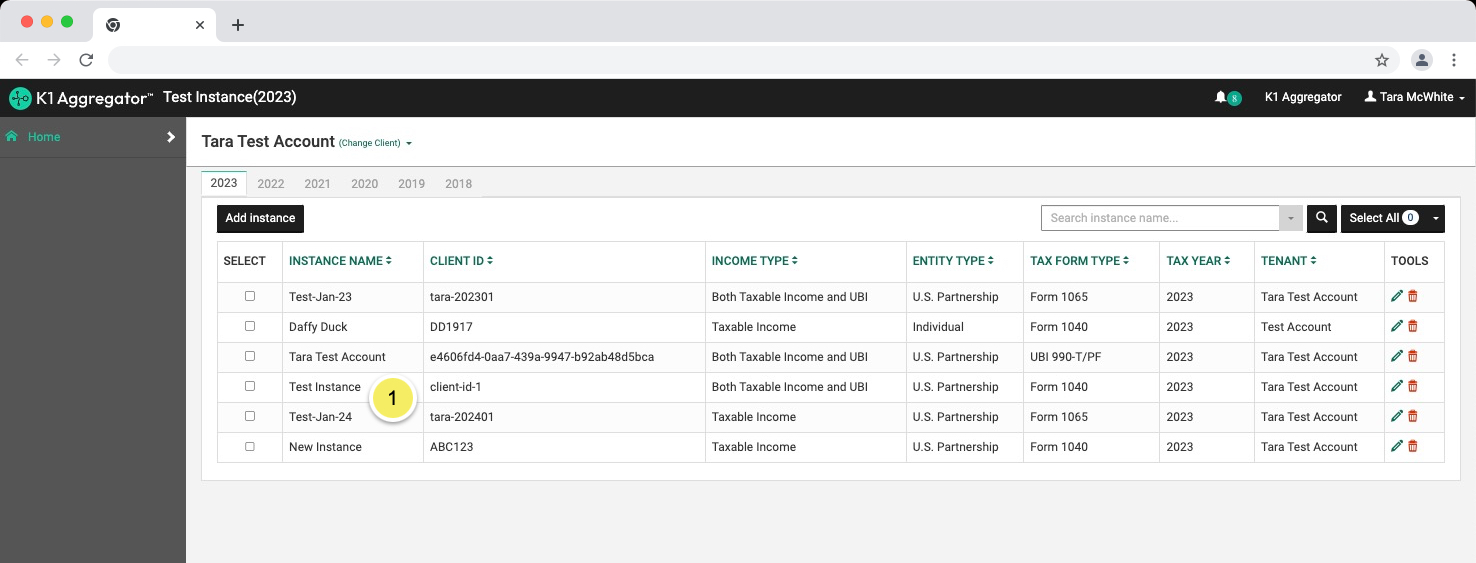
- You can drop PDFs individually or in bulk
- Each PDF file must represent a single K-1 packet
- Each file must contain a federal facepage
- Upload PDFs without passwords or encryption.
- We recommend dropping no more than 150 files at a time
- The more files you drop at once, the longer it will take for the upload to complete
- The green chip highlighted below will indicate how many K-1s are processing
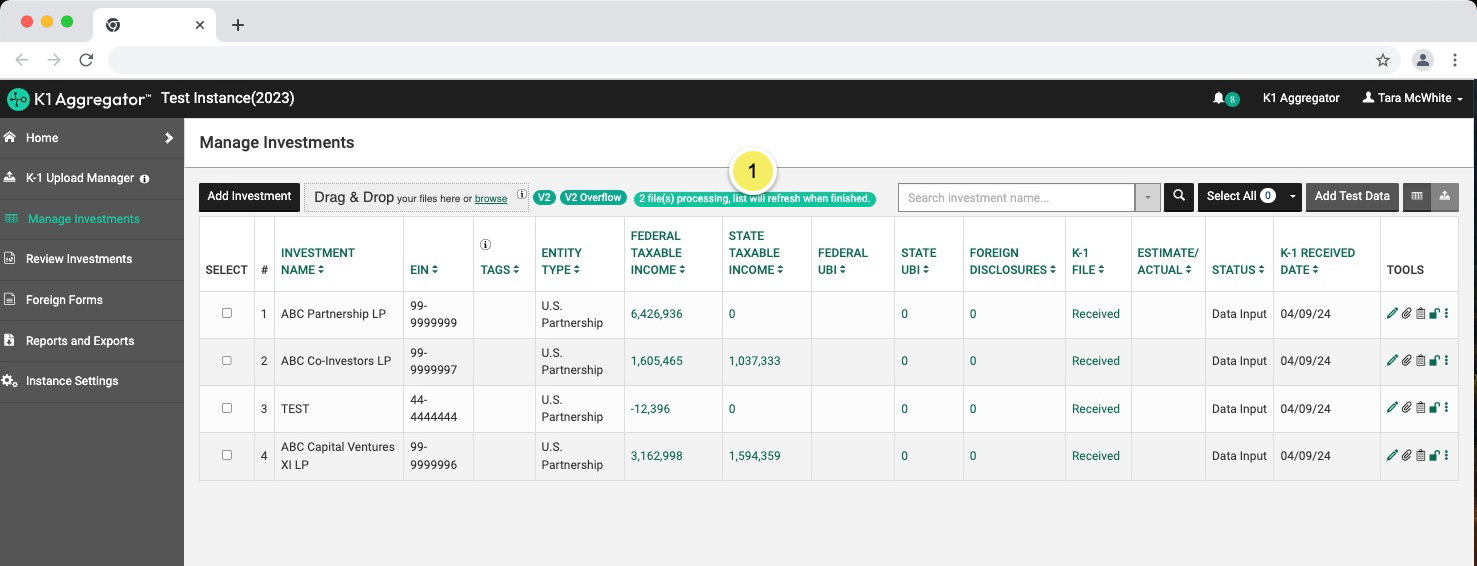
Upload Status
You can track the upload status either on the Manage Investments batch view or on the K-1 Upload Manager page
Manage Investments - Batch View
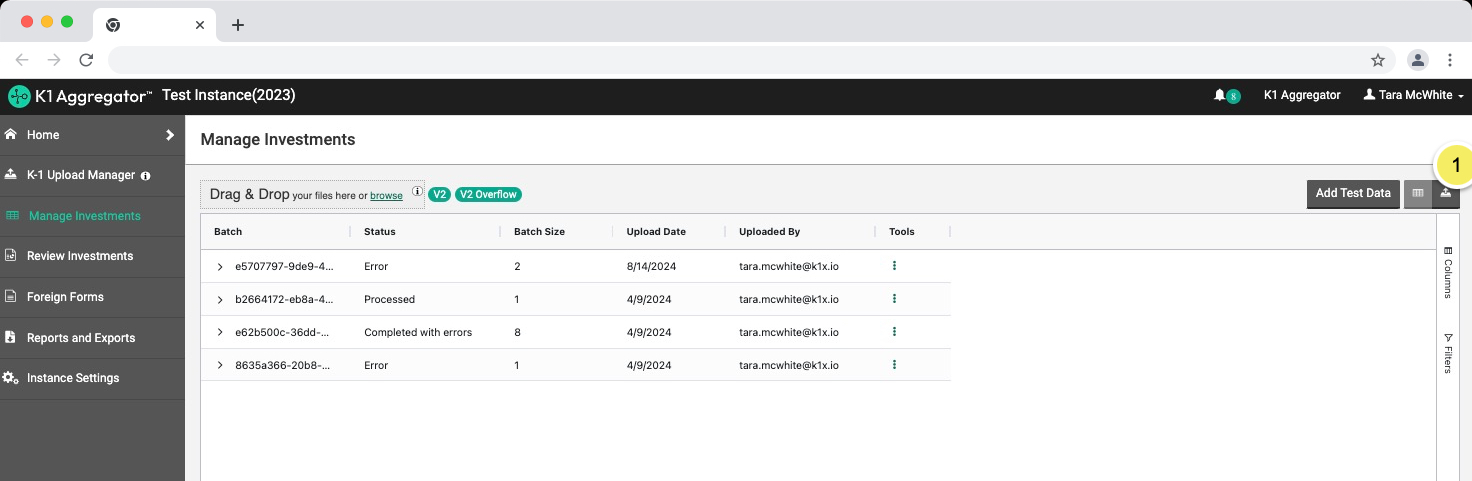
K-1 Upload Manager Page
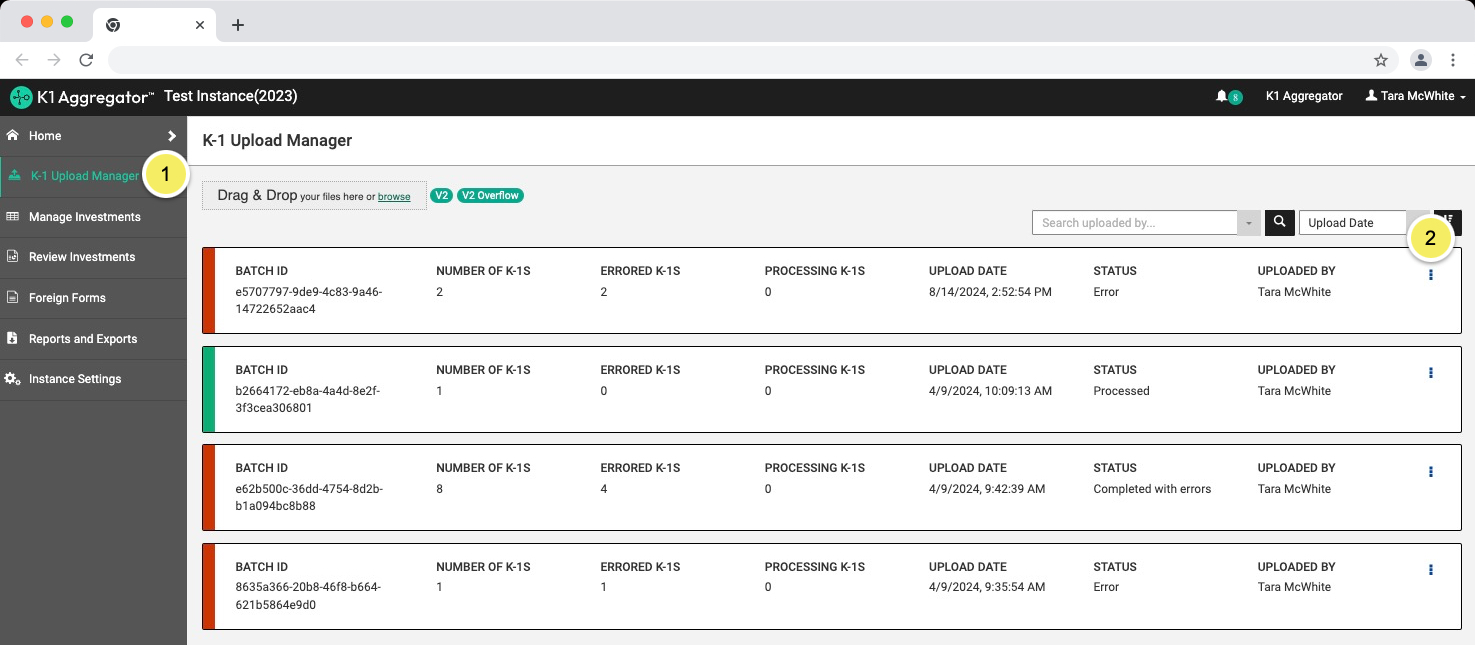
View Investments
Once the upload status has updated from 'Processing' to "Processed", you can view the new investment on the Manage Investments page
If the status is 'Error', we were not able to extract data from the K-1. Click on the overflow menu to see errors.
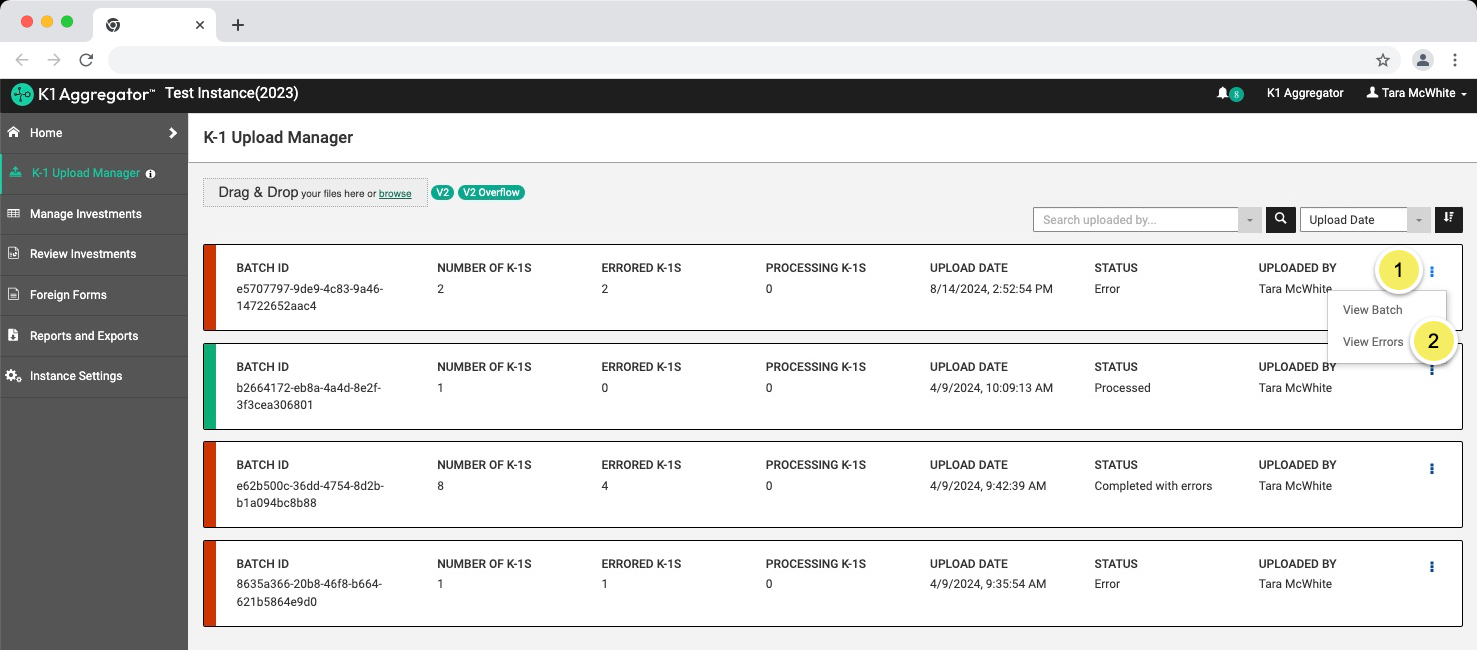
Uploading the same K-1 multiple times will update the current investment, it will not create a new investment. To create multiple investments with the same EIN, please see this article
