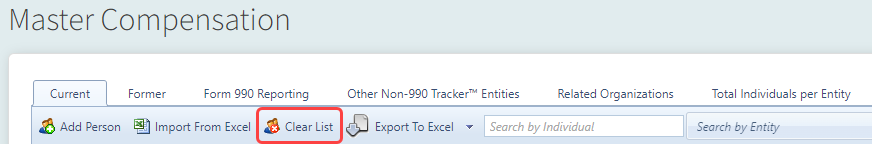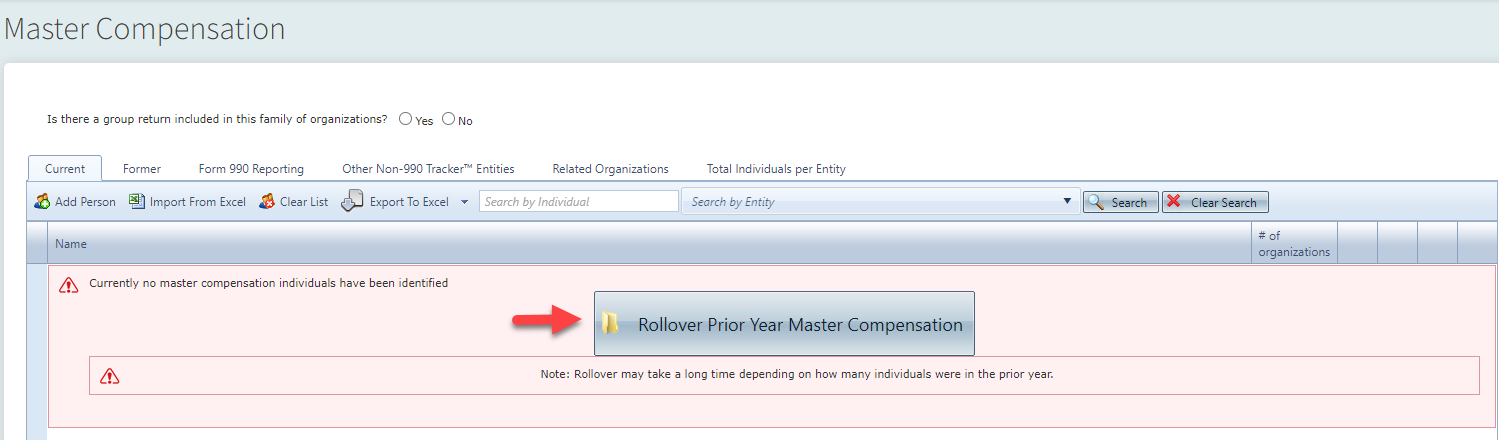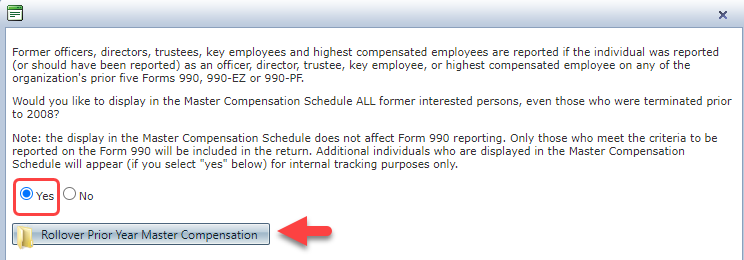Missing Prior Year Data
Resolution: Re-roll the Master Compensation data using the steps below.
Issue: Not all of Prior Year data rolled over.
Resolution: Re-roll the Master Compensation data using the steps below.
Note: Steps 3 and 4 are important steps when initially rolling over the Master Compensation module.
- Click Clear List
- Click Rollover Prior Year Master Compensation
- Chose "Yes" on the next screen
- Clicked on Rollover Prior Year Master Compensation