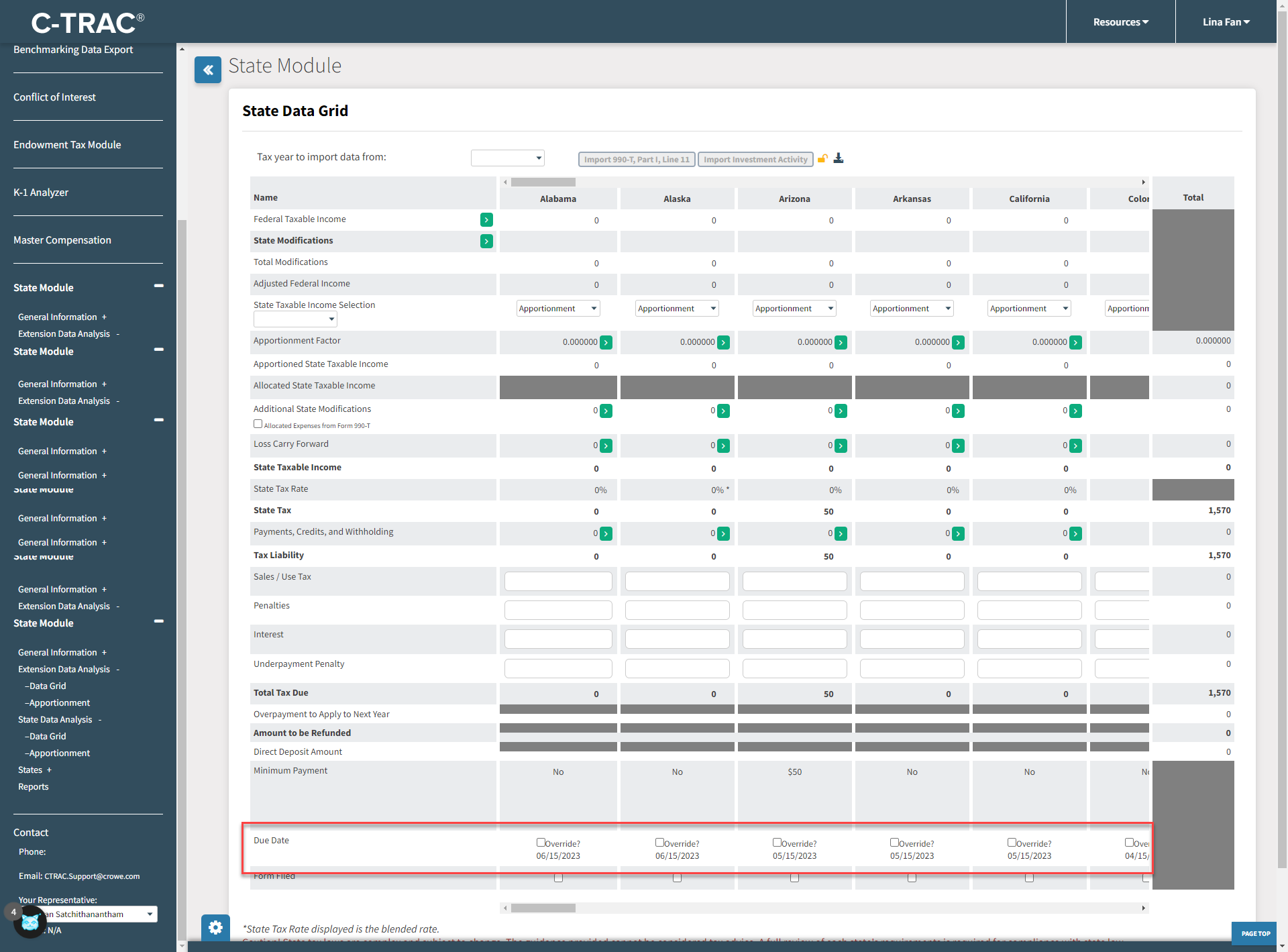Modify the Due Date for State Tax Returns
First, ensure your print options are turned on under State Module > General Information > Print Options 2.
1. First, ensure your print options are turned on under State Module > General Information > Print Options
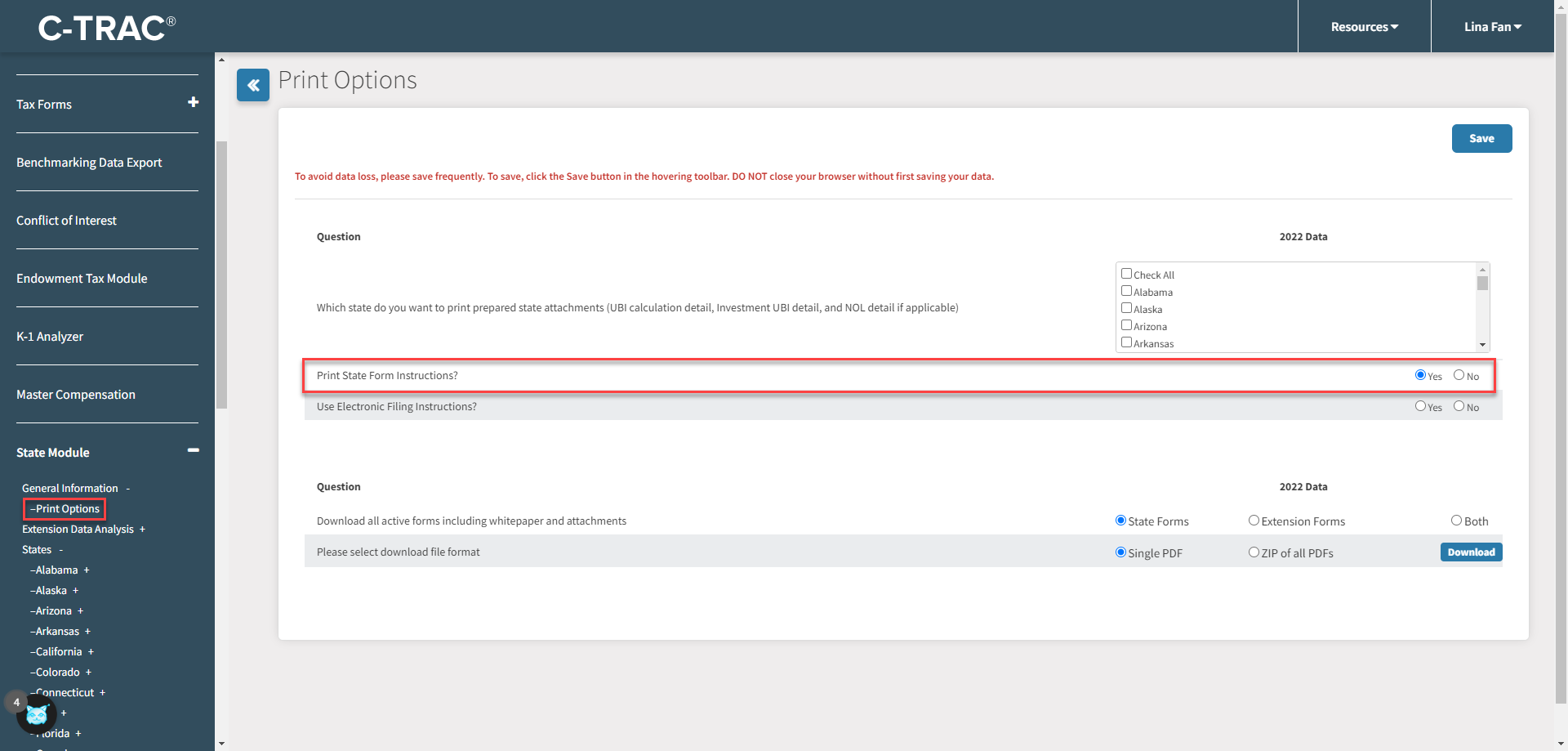
2. Go to your Extension Data Analysis > Data Grid and click "Finalize Extension Grid"
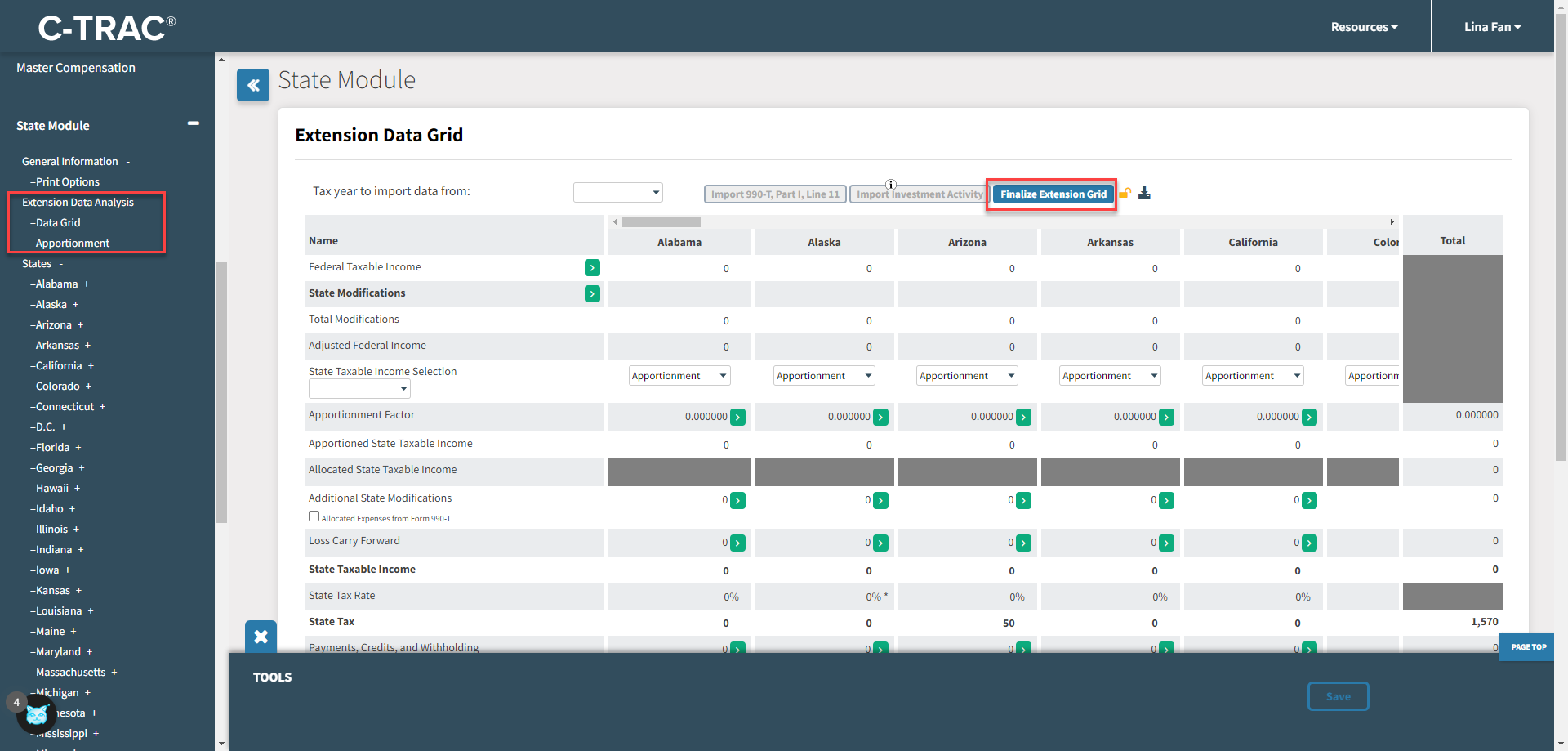
3. You will get a pop-up to confirm your selection.
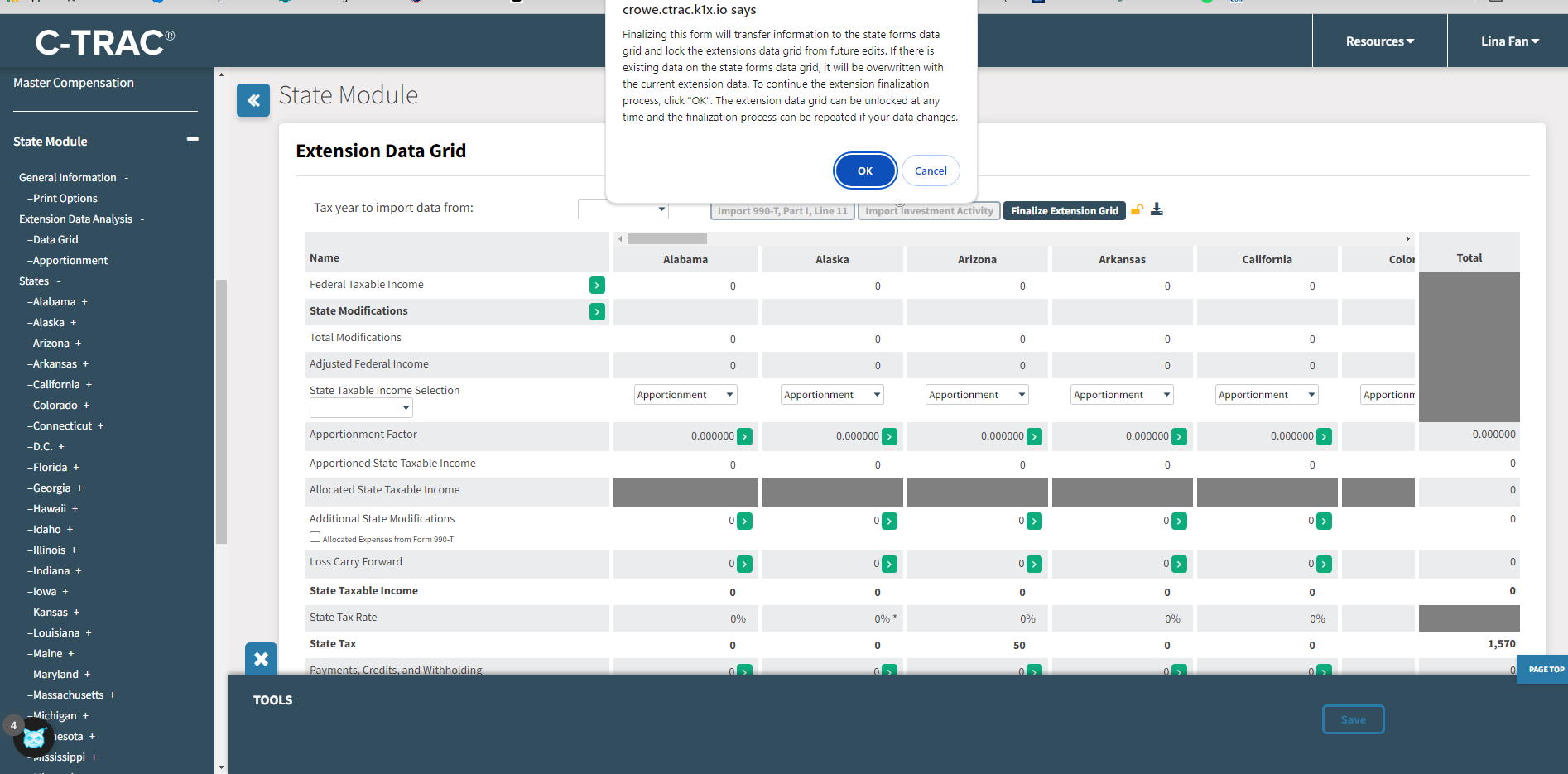
4. After you finalize your Extension Data Grid, it will be locked for read-only mode and now the option for the State Data Analysis > Data Grid will appear in the lefthand side.
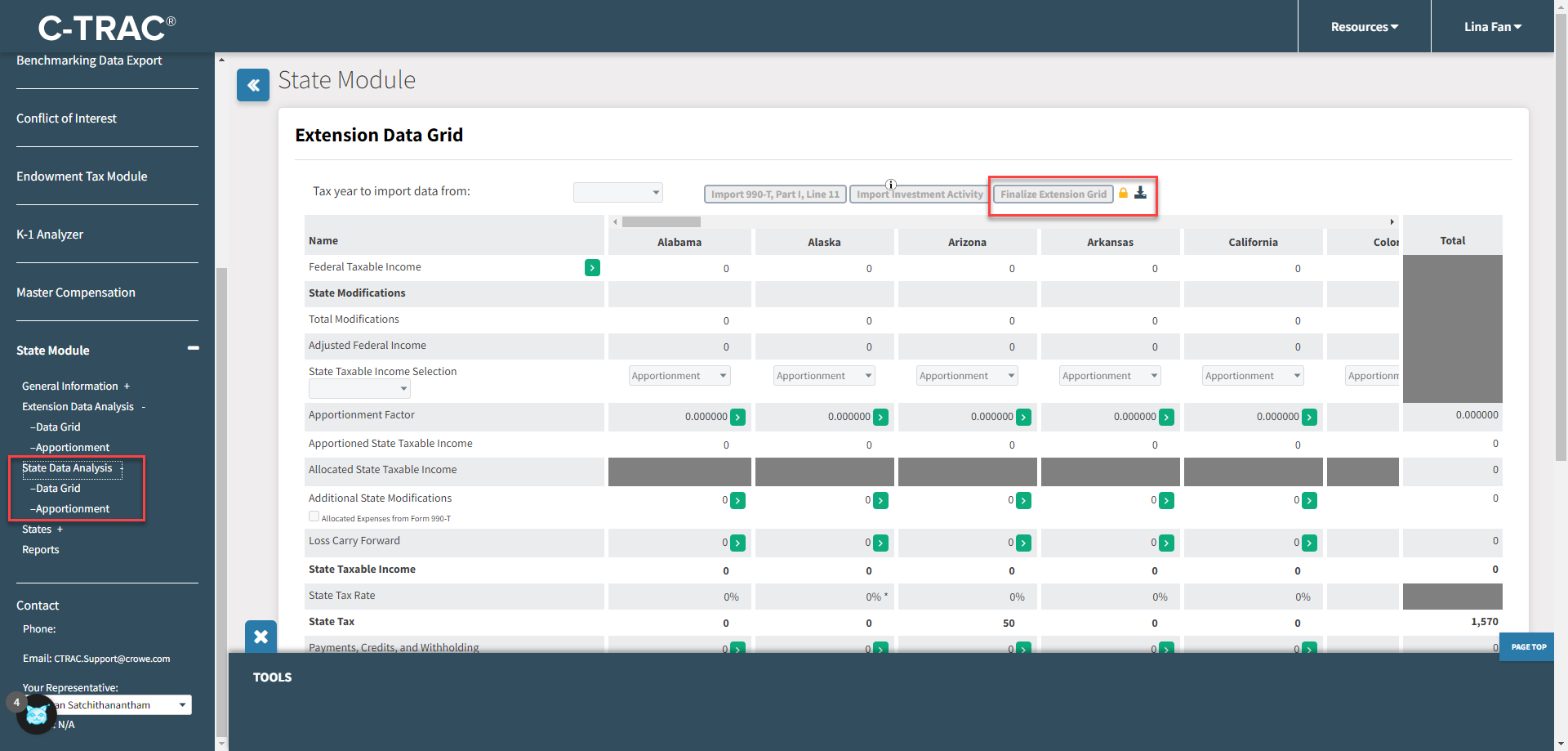
5. The override option to change the due date for your State Filing Instructions exists at the bottom of the State Data Grid. Selecting an override date will affect all the forms for that particular state.