Multiple K1s with the Same EIN
How to upload and extract duplicate-EIN K-1s without overwriting investment records
Overview
If you are working with multiple K1s with the same Partnership EIN, uploading them through the main Reader dropzone will cause the extraction to overwrite existing data instead of creating new investments.
There is a workaround that will support uploading and extraction of multiple K1s with the same EIN without overwriting existing investment data.
Option 1
If you only have a few K-1s with duplicate EINs, this is likely the best method to follow.
Here are the steps to take:
Manually Create Your Investment
Click the "Add Investment" button
Enter investment name
Choose entity type
Click "Add" button to create the investment
If you have multiple investments to enter, check the "Add Another" box
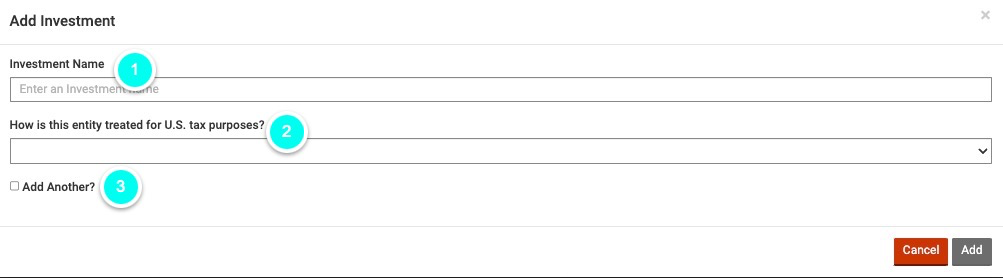
Upload the K1 and Extract the Data
Find the new investment record in the table
Click on the last icon in the tools (3-dots)
Choose "Upload with K1 Reader"
Take this action for each additional K-1
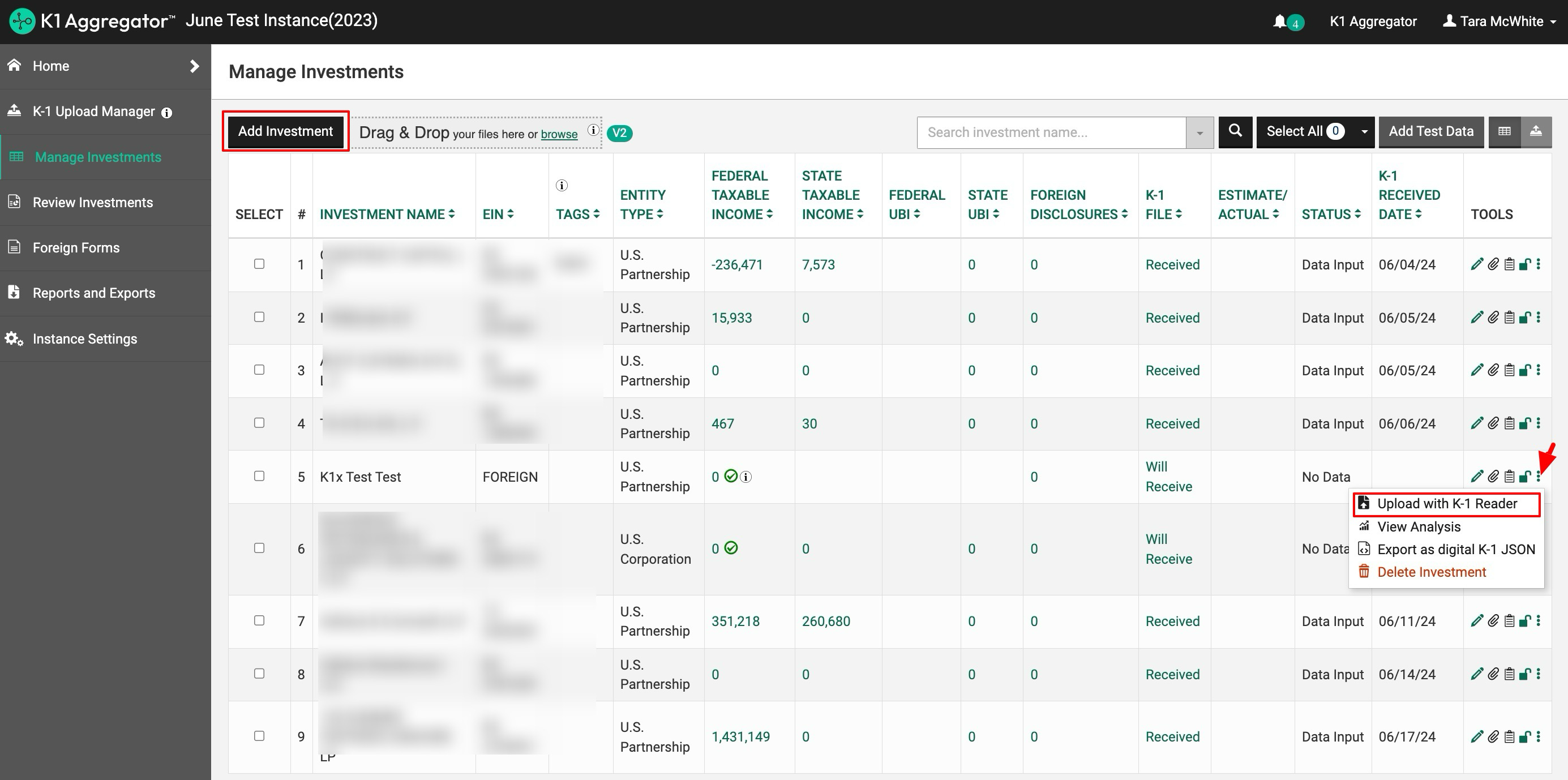
Option 2
If you have a high volume of K-1s that fall under this scenario this is your best option.
Create Instance Silos
For example, each set contains 3 K-1s (taxpayer, spouse and SMLLC) with the same EIN. Create three instances, one for each type.
- Client 1 Taxpayer
- Client 1 Spouse
- Client 1 SMLLC
When creating the instances, you will need to enter unique a client number in the Client ID field. So, for example, 12345-01, 12345-02 and 12345-03.
You can then drop the K-1s through the Reader into their corresponding instance.
This option WILL NOT work for instances that are integrated with 990 Tracker.
Integration Tip
If you separate the K-1 income in CCH by Spouse and Taxpayer, you must also update the ownership type in K1 Aggregator for the Spouse K-1s before sending the data to CCH.
