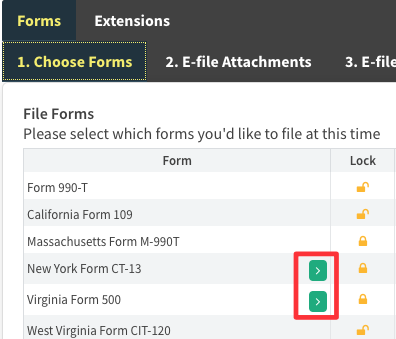State Forms Validation Error | 'AuthenticationHeader'
Error Solution Open the ' Review & File Forms ' page.
Error
Solution
- Open the 'Review & File Forms' page.
- Select 'File Forms'.
- Find your state form in the list and click on the green arrow button.
- Check the checkbox "I have read the certification above and agree".
- Click the "Done" button.
- Run Validation again.