Unable to Edit General Information
Issue: The fields on the General Information page are grayed out and can't be edited.
Issue:
The fields on the General Information page are grayed out and can't be edited.
Solution:
This means that the page is locked. To make changes, click the lock icon to unlock the fields.
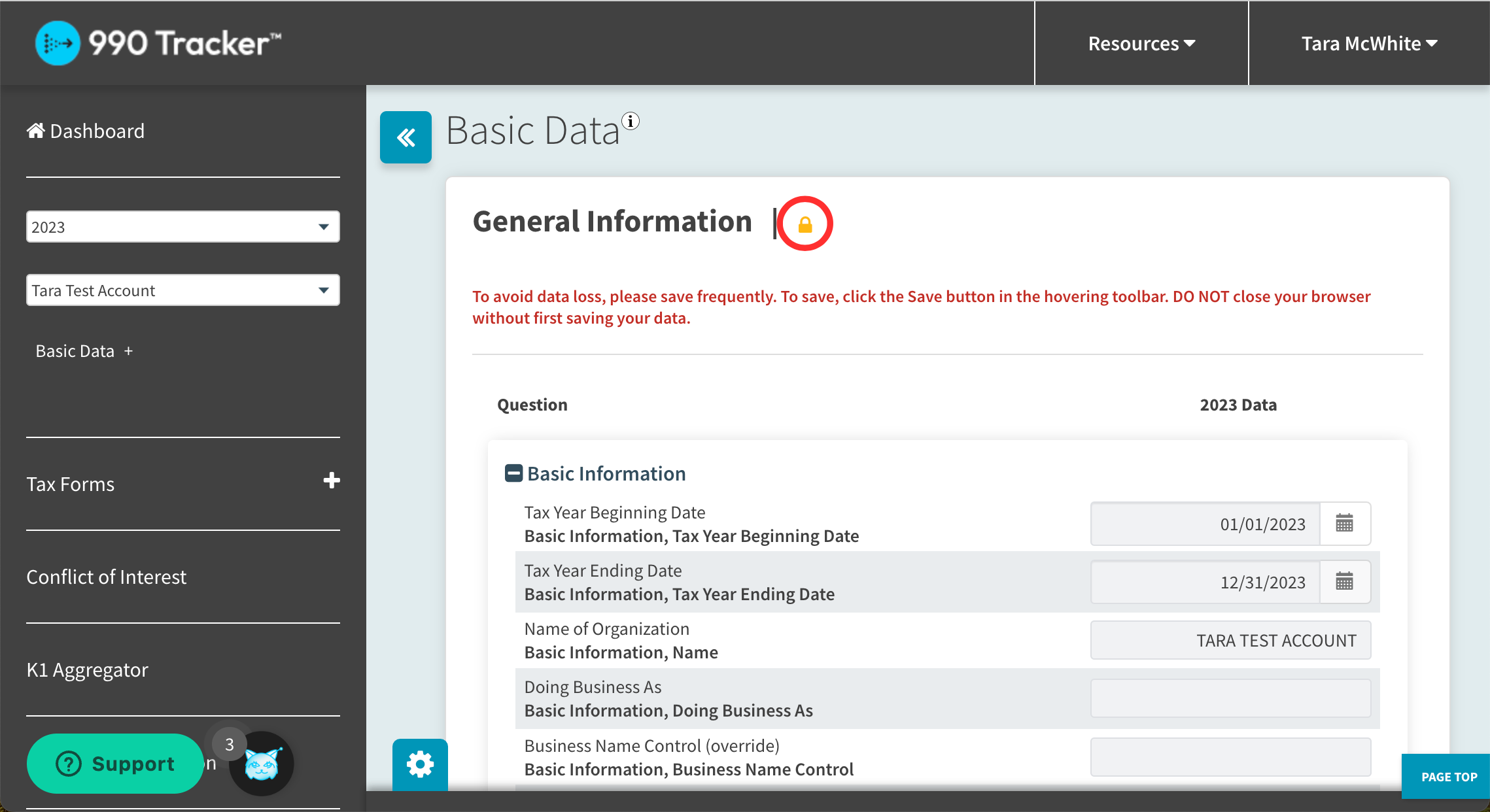
Tax Director permission is required to lock and unlock the General Information page.
