990 Tracker Guide | Package Printing
A guide to using Package Printing in 990 Tracker
Where to Find:
On the left hand navigation, under "Tax Forms," expand the "Review & File Forms" option. At the bottom you will see "Package Printing."
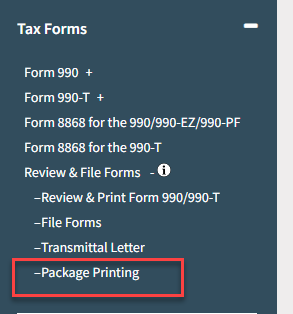
Overview
The current iteration of Package Printing will print all forms found for an engagement. Future iterations will allow you to specify which forms and in what order.
The package will contain:
- Transmittal Letter options
- Federal Forms
- Extensions
- Federal Forms
- Attached e-file Authorizations (8879/8453)
- All PDF Attachments (uploaded to the 'File Forms' page)
- State Forms
- Extensions
- State Forms
- All PDF Attachments (uploaded to the 'File Forms' page)
Options
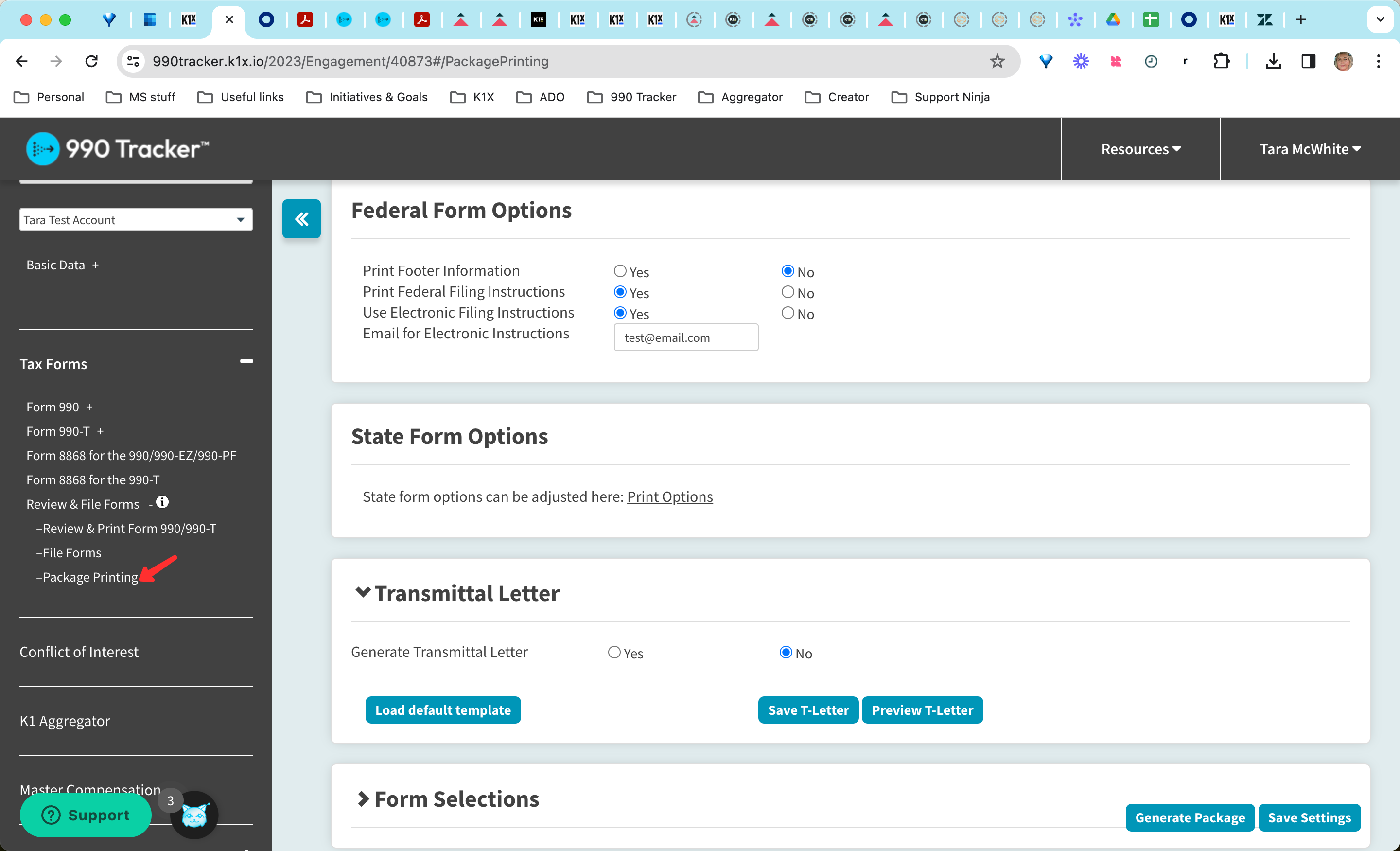
Transmittal Letter
Enable and configure your T-Letter. Learn more here: Transmittal Letter Editor
Form Selections
Check the boxes for the forms you would like to include in the package. You can also choose to include Federal Attachments and the Signature Authorization form here.
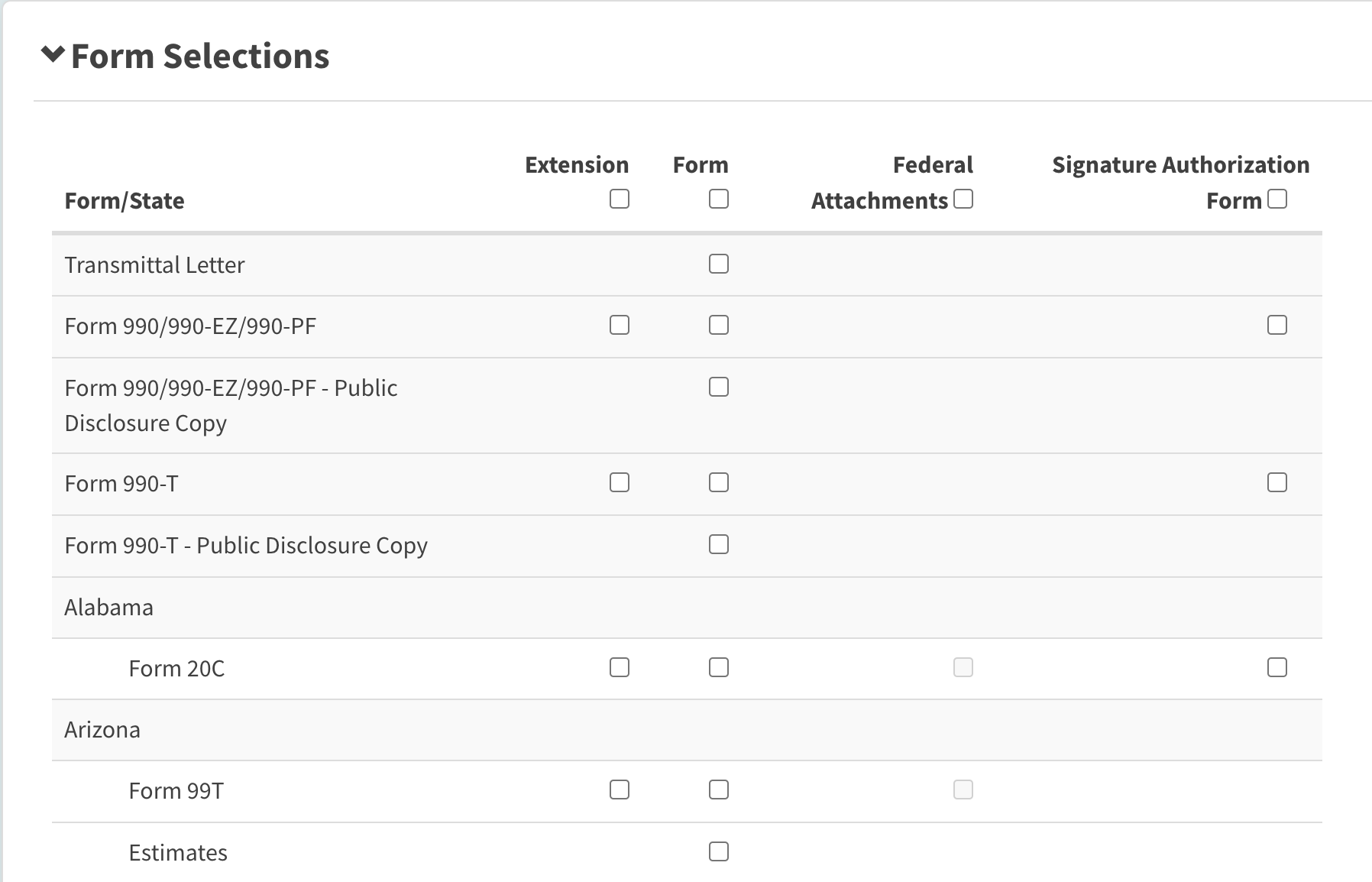
Federal Form Options
There are currently 3 Federal Form Options.
- Print Footer Information
- Selecting this option will add a footer to each page. The footer includes the Name of the Engagement along with the EIN, the page number of the current section, and a timestamp of the generated time.
- Print Federal Filing Instructions
- Selecting this option will add a cover page to each Federal Form with the appropriate filing instructions.
- Use Electronic Filing Instructions
- Selecting this option will also display a textbox for an Email. This changes the instructions from using a mailing address to using an email address.
After your options are selected, please save.
State Form Options
The State Form Options are currently hosted on the existing page. Any choices made on that page will be reflected in the package. In future iterations, these options will be migrated to the Package Printing page.
Package Generation
This final section offers "Package Version" options for Draft or Final package
- Draft will have a watermark printed across all pages
- Final version does not have a watermark
Clicking on the Generate Package button will start the process. Your package will generate in the background. Depending on the size of your engagement, number of forms, attachments, etc. This may take a bit of time. You will receive an email upon completion.
To save the current settings for future packages, click the 'Save Settings' button.
Your last 3 generated packages and their status will be displayed.
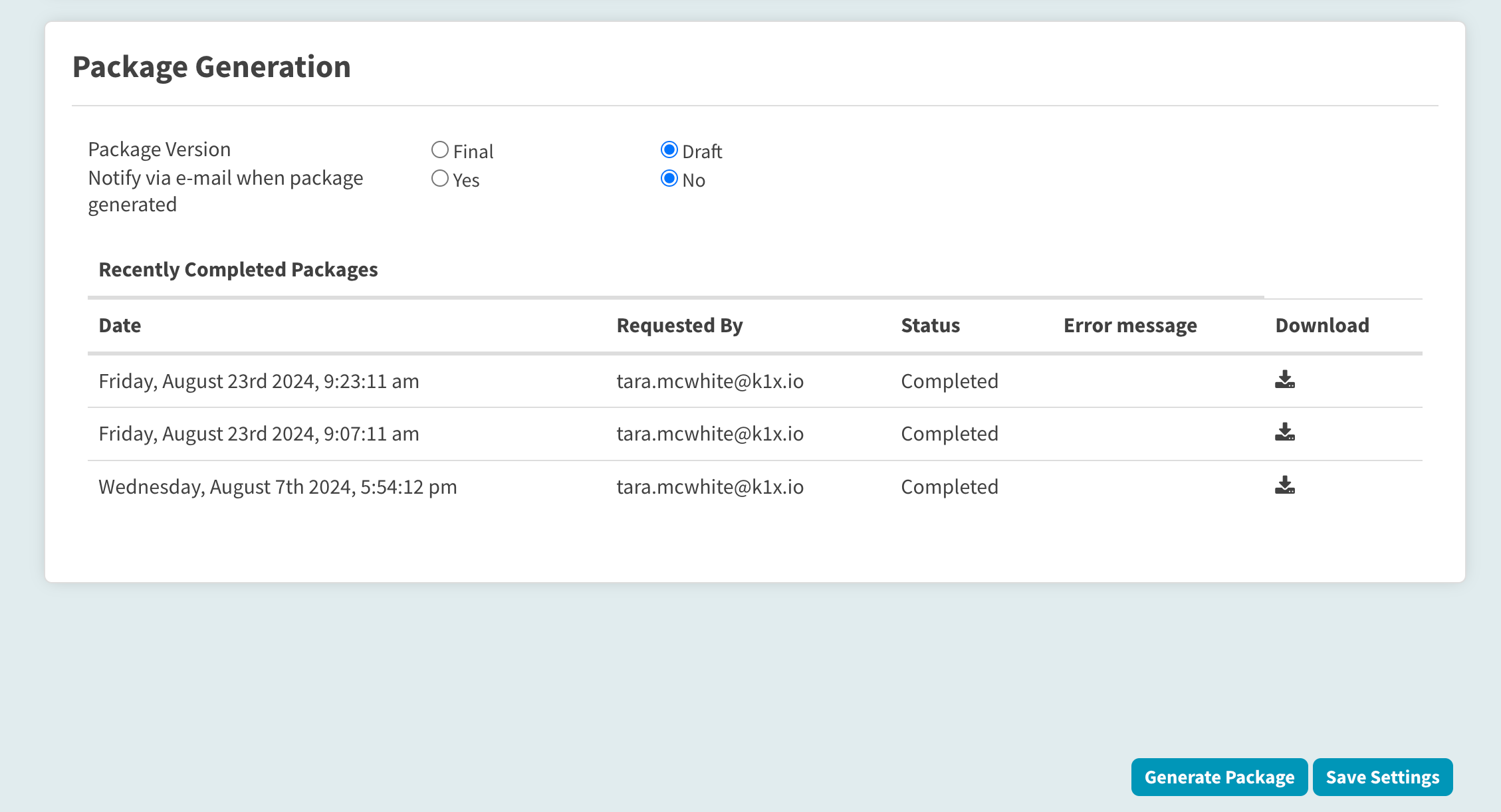
Clicking the download link will open a new window and give you the ability to download the generated PDF package.
