How Do I Add the 8453 – TE Signature Form?
Question: How do I add Form 8453-TE to my tax return?
Question:
How do I add Form 8453-TE to my tax return?
Answer:
The signature document can be downloaded from Step 2 in the e-file workflow.
To access this workflow:
- Navigate to 'Review and File Forms'
- Click on 'File Forms'
- On the 'Forms' tab, click Step 2 | E-file Attachments
- On the top, left section, click to download 'Form 8453-TE'
- Sign the form, then click the 'Add Attachment' button to upload the signed 8453-TE
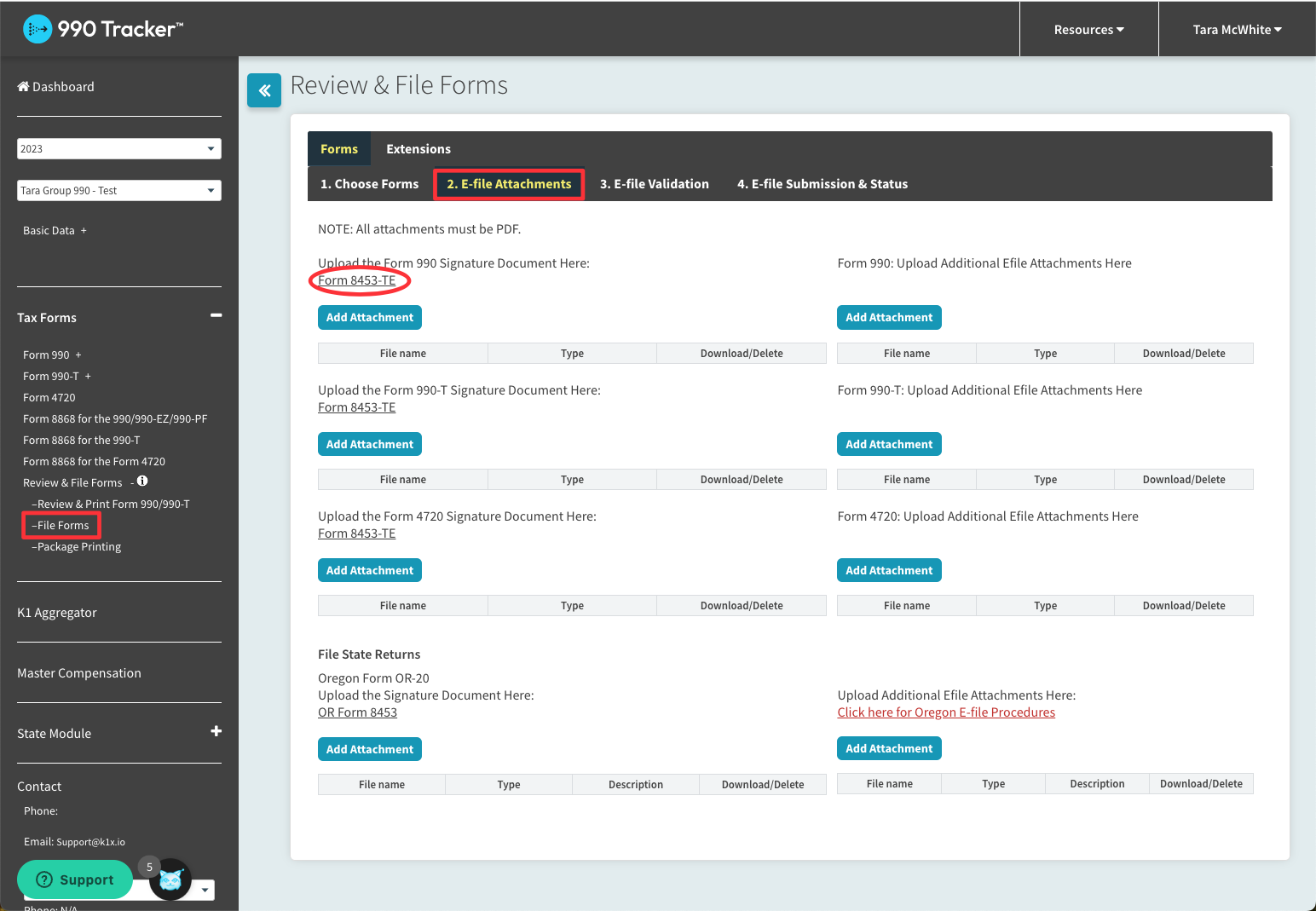
See also:
