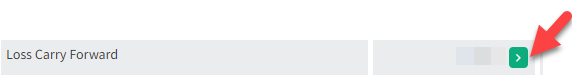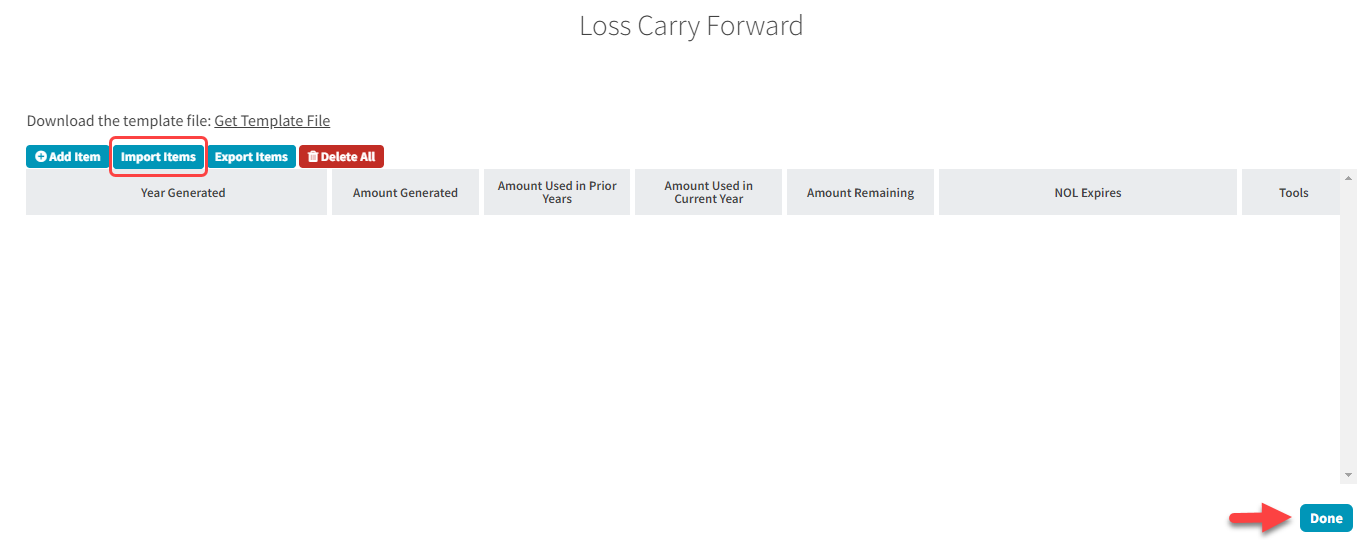State Data Grid: Loss Carry Forward, Import Prior Year Data
Loss carry forward data does not rollover from the Prior Year.
Loss carry forward data does not rollover from the Prior Year. The client can import the prior year data into the current year.
Import from the Prior Year:
- Navigate to your Prior Year data grid
- Scroll down to Loss Carry Forward
- Click on the Green Modal
- Click on the Export Items button
- Navigate to your Current Year data grid
- Scroll down to Loss Carry Forward
- Click on the Green Modal
- Click on the Import Items button
- Import the file from your local machine
- Click Done once the data imports
- Click the "Save" button in the Tools Bar
Export Prior Year Data:
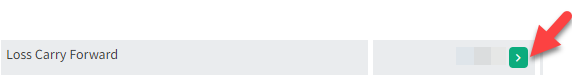
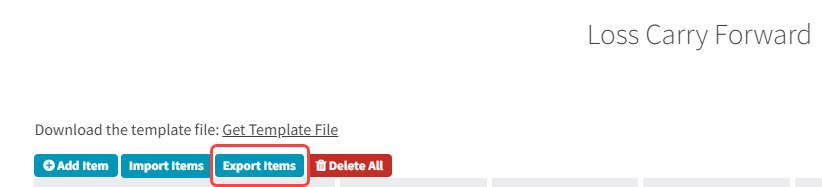
Import to the Current Year: