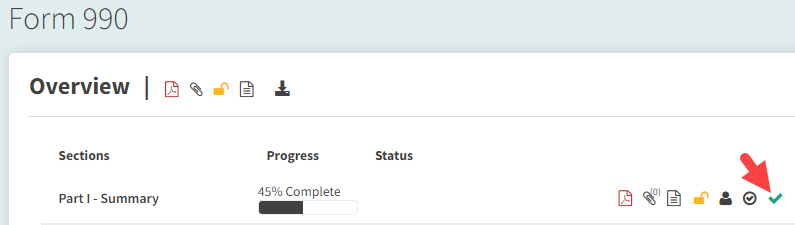Why doesn't the Completion Ratio display as 100% complete?
Note: These instructions are applicable for all the Federal Forms.
Note: These instructions are applicable for all the Federal Forms.
Issue: The client has successfully completed the form, but the system does not reflect it as 100% complete.
Resolution: The percentage complete is not a direct indicator that your return is incomplete. This feature is a visual representation of the amount of data input on each schedule. Some sections of your return will not reflect 100% completion since each organization's schedule requirements differ. If you are satisfied with your reporting, you can use the green checkmark on the Form 990 Overview to mark each section complete.
How to resolve:
- Navigate to Tax Forms -> Form 990 -> Overview
- Click on the Mark Complete icon for desired Part / Schedule