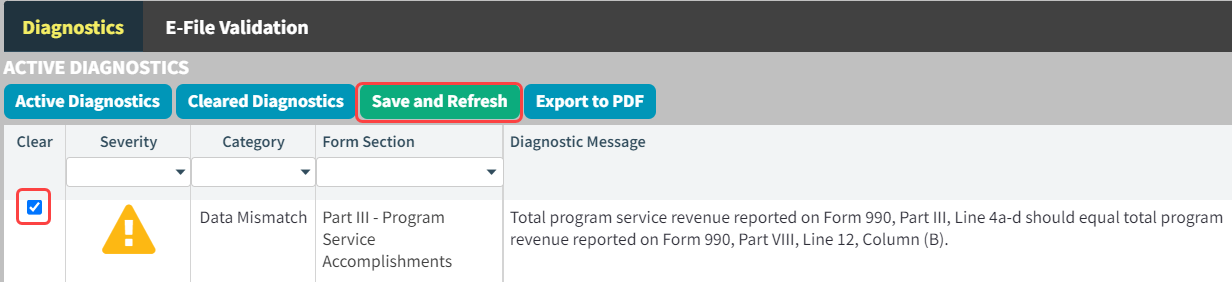990 Tracker Quick Start Guide
Initial How To's and FAQs to get you started.
Transmittal Letter:
- Is there a Transmittal letter included in the print sets?
Yes, it can be found in the Package Printing section of the 990 Tracker.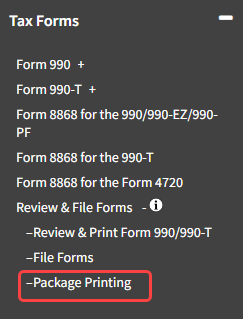
- Can it be customized?
Yes, it can be customized in the Package Printing section. To customize, the client will need to click âYesâ for Generate Transmittal Letter. If the client chooses âNoâ then it will pull the Transmittal Letter from the Transmittal Letter Management tool.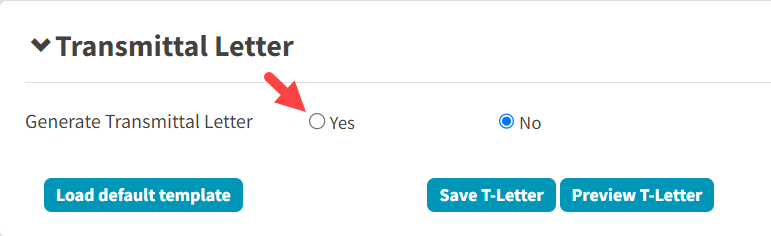
- Can the default template be updated?
Yes, admin-level users can update the default template in the Transmittal Letter Management tool.
See linked KB for more information: Transmittal Letter Editor
Package Printing:
- What are the feature and options available?
See linked Package Printing KB for more information: Package Printing - Is customization of print order or included pages available or does that need to be completed externally in the PDF, when required?
This must be completed externally in the PDF. An Idea has been submitted. You can upvote the idea here, https://k1x.ideas.aha.io/ideas/IDEA-I-304
E-file Process:
- If a return is rejected, who gets the notification?
The individual who submitted the return and any email address that is provided in Tab 4 of the e-filing section.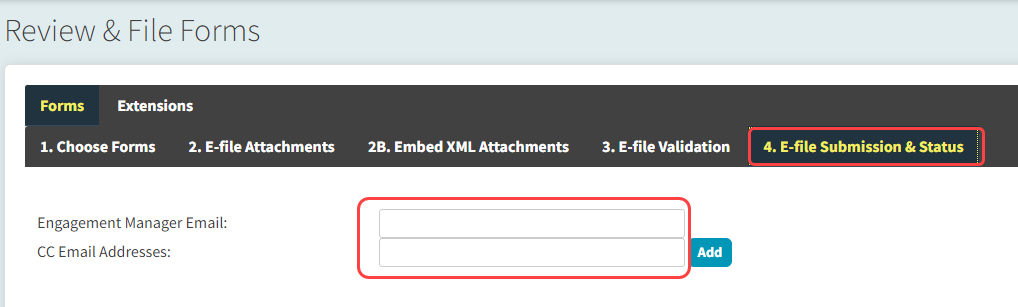
- Is there an acceptance confirmation we can print for permanent record?
The system will send the client an email notification. You can also see the status in Tab 4 of the e-filing section. - Which Forms and States are available in 990 Tracker?
To view the available forms for the years 2022 and 2023, please click the links below. These pages will inform you whether a form can be e-filed via 990 Tracker.
2022
2023 - What tools do you have to help me review the return before e-filing?
The systems has a diagnostic and e-file validation tool. - Where can I access these tools?
You can go to any of the Parts of 990 Tracker to access the Diagnostic and E-file validation tools. At the bottom of the page click on the Wrench Icon on the Tools bar, then click on the Diagnostic or E-File Validation tab.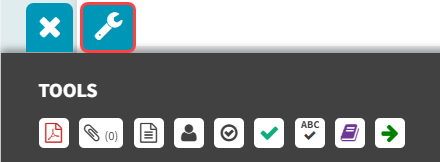
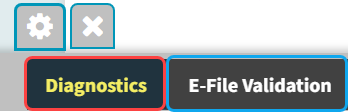
- How accurate are these tools?
Diagnostic Tool: The 990 Tracker diagnostics are intended to help supplement the IRS diagnostics by alerting you to known issues with the return that may ultimately cause a rejection. The diagnostics are not binding though and are there to present information to consider whether your return is complete and accurate.
E-file Validation Tool: The IRS provides e-file diagnostics that checks the return for multiple issues that help reduce the chance of a rejection, but is not comprehensive enough to cover every possible scenario in which a return might be rejected. So you may be able to submit a return that passes the e-file validation that may ultimately end up getting rejected. - How should we address situations where the diagnostic tool generates an inaccurate result?
If the diagnostic tool generates an incorrect result, you can clear the diagnostic and submit a ticket to the Support Team. Your feedback will help us enhance the tool and improve its accuracy over time. - How do I clear an inaccurate diagnostic error?
To clear a diagnostic error, simply check the box under the "Clear" column, then click the "Save and Refresh" button.